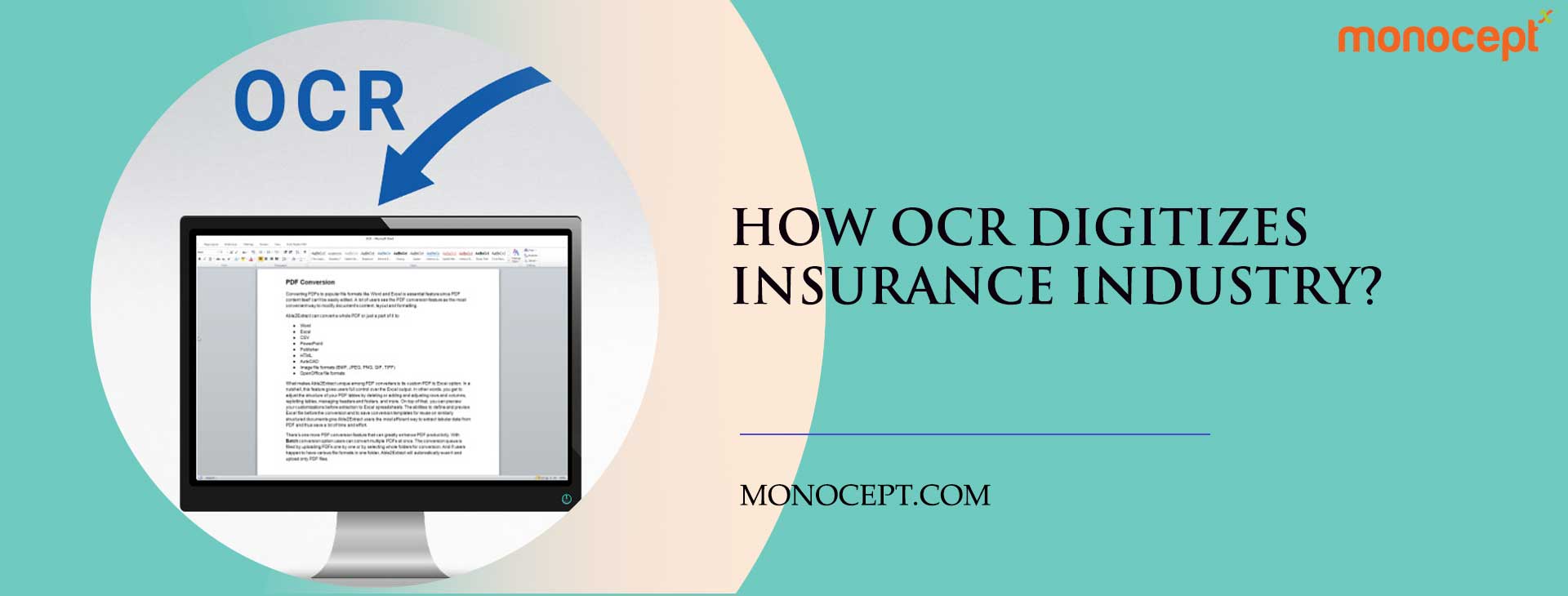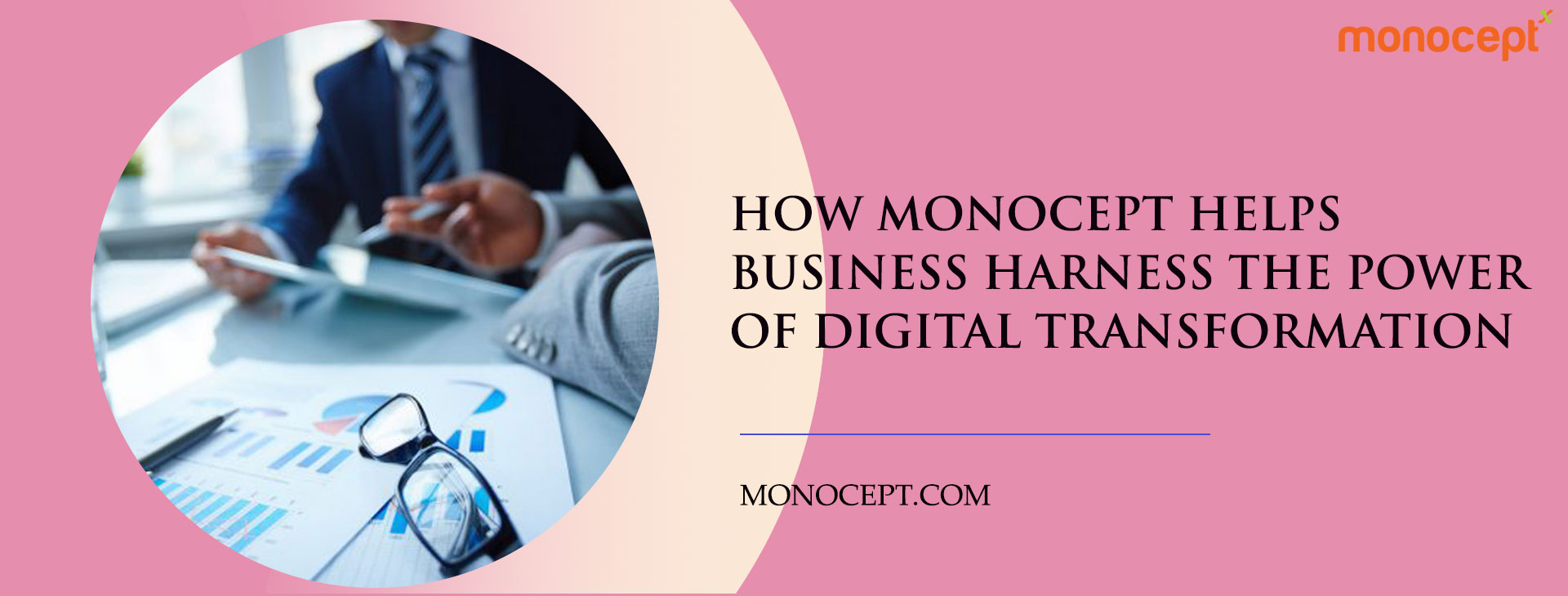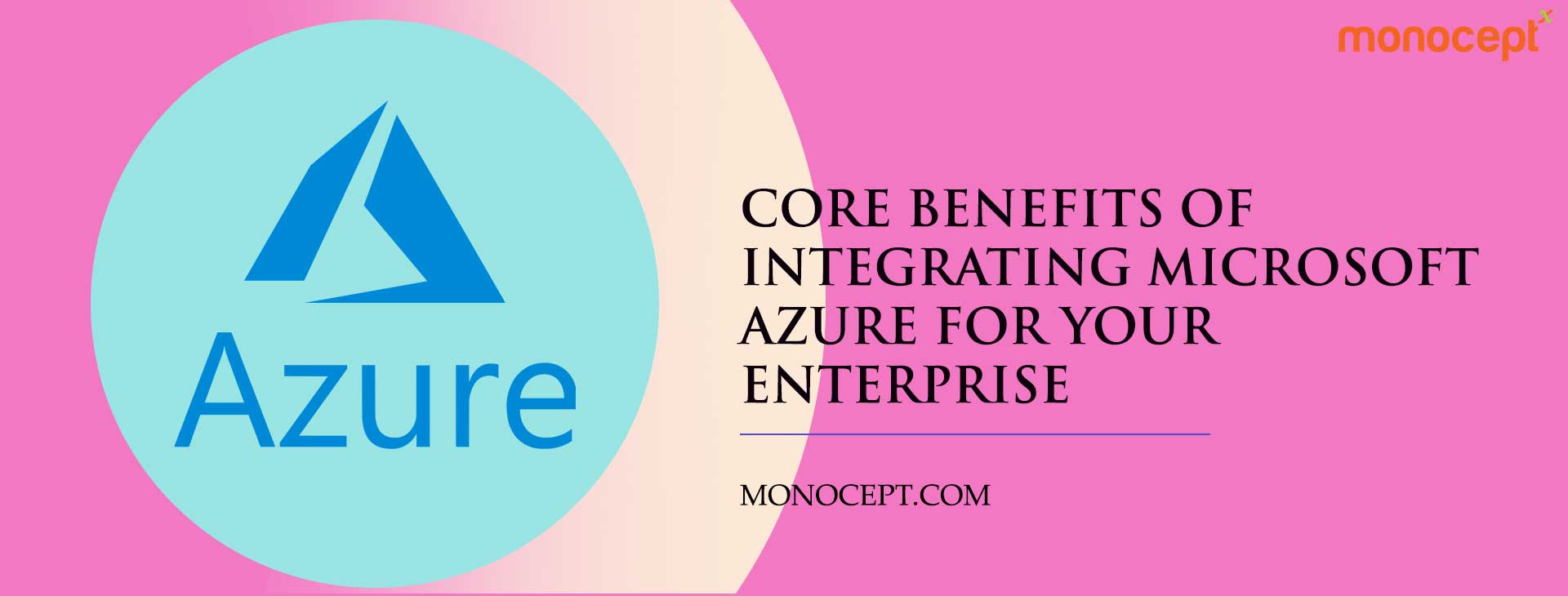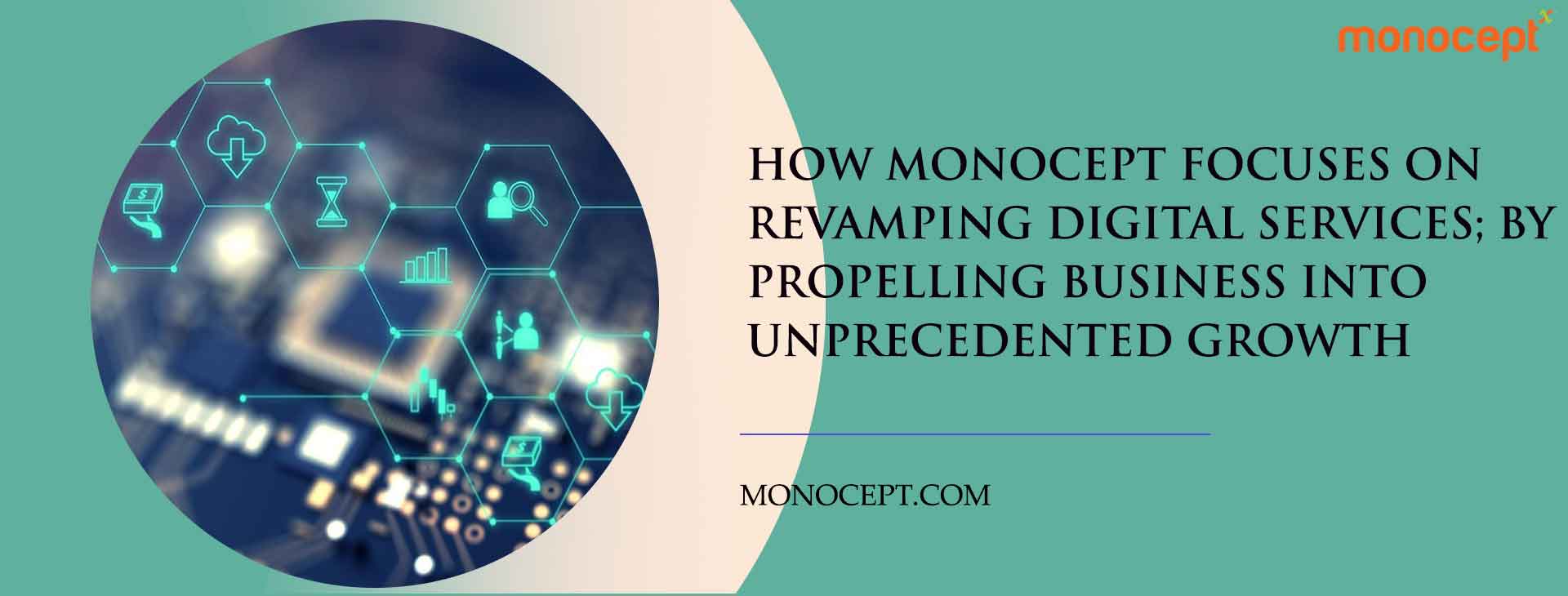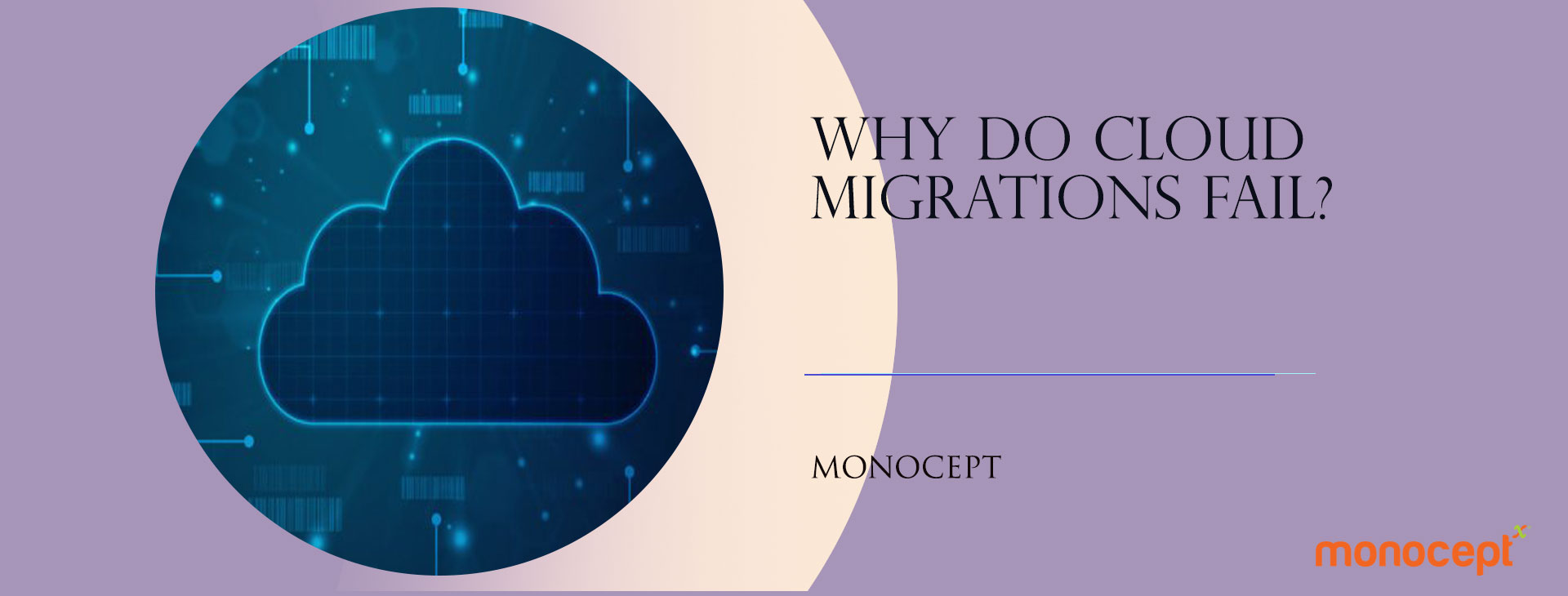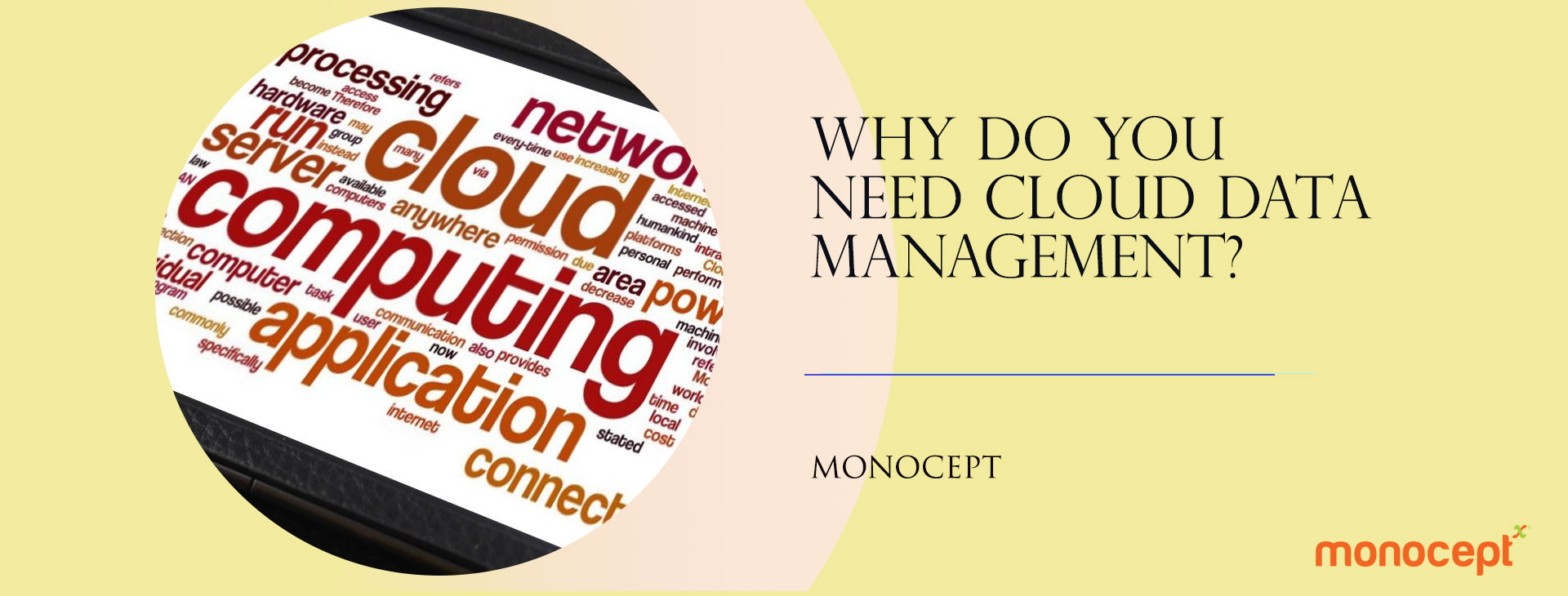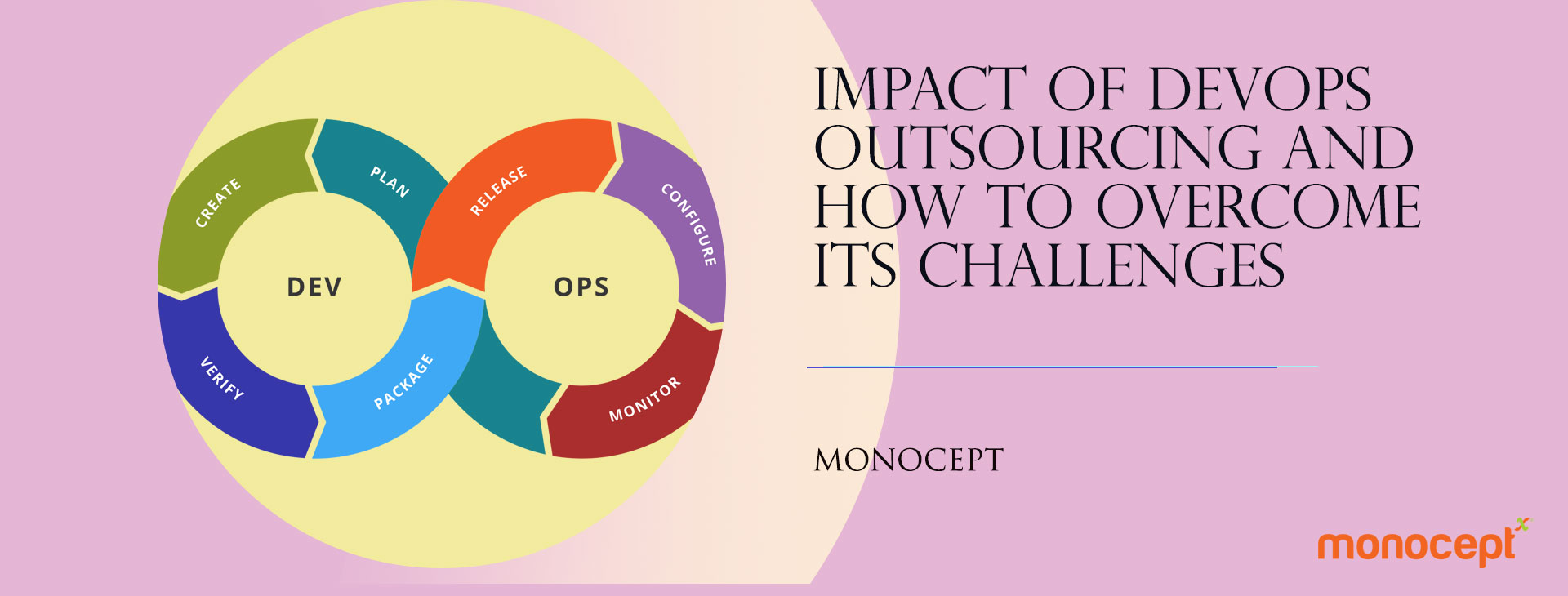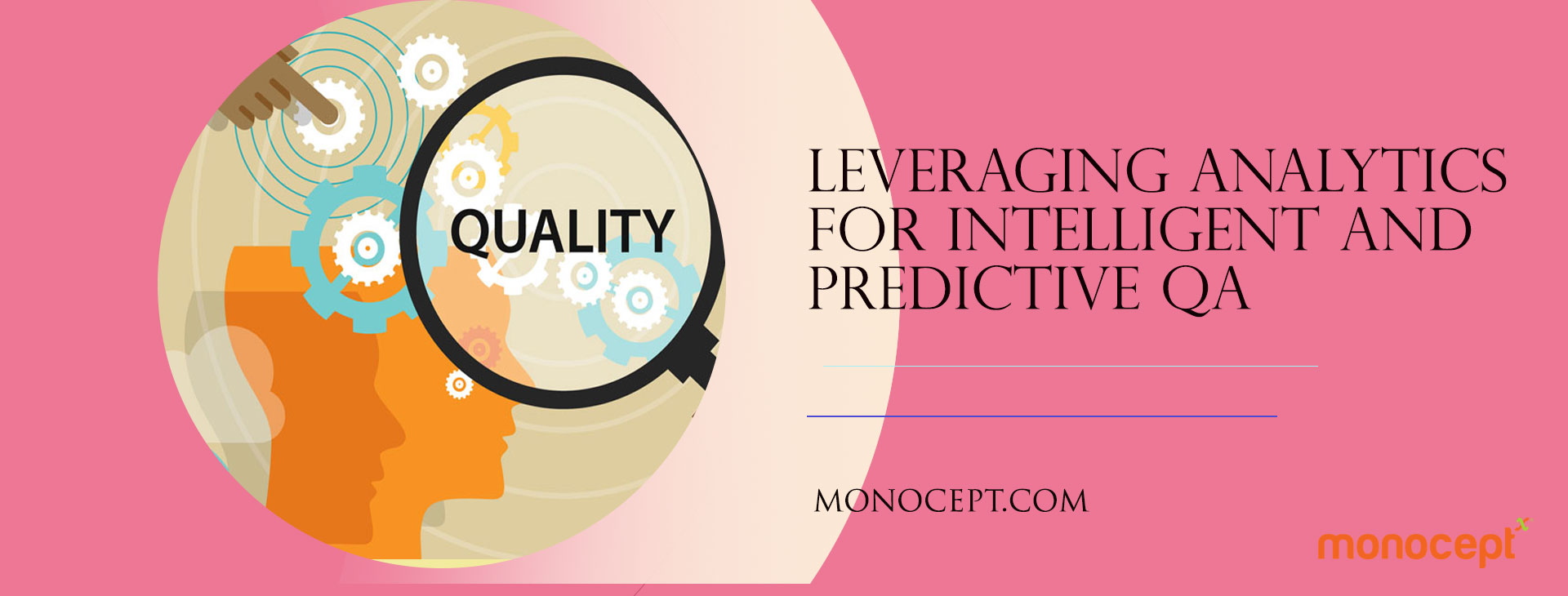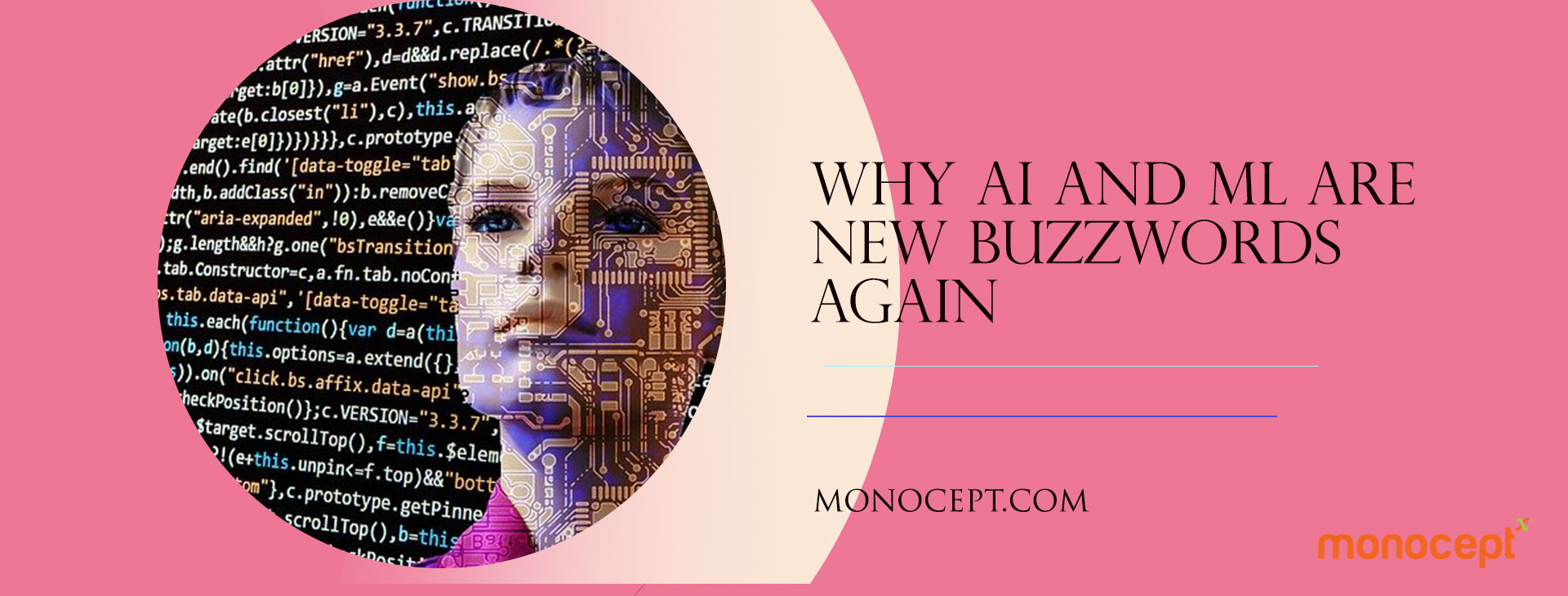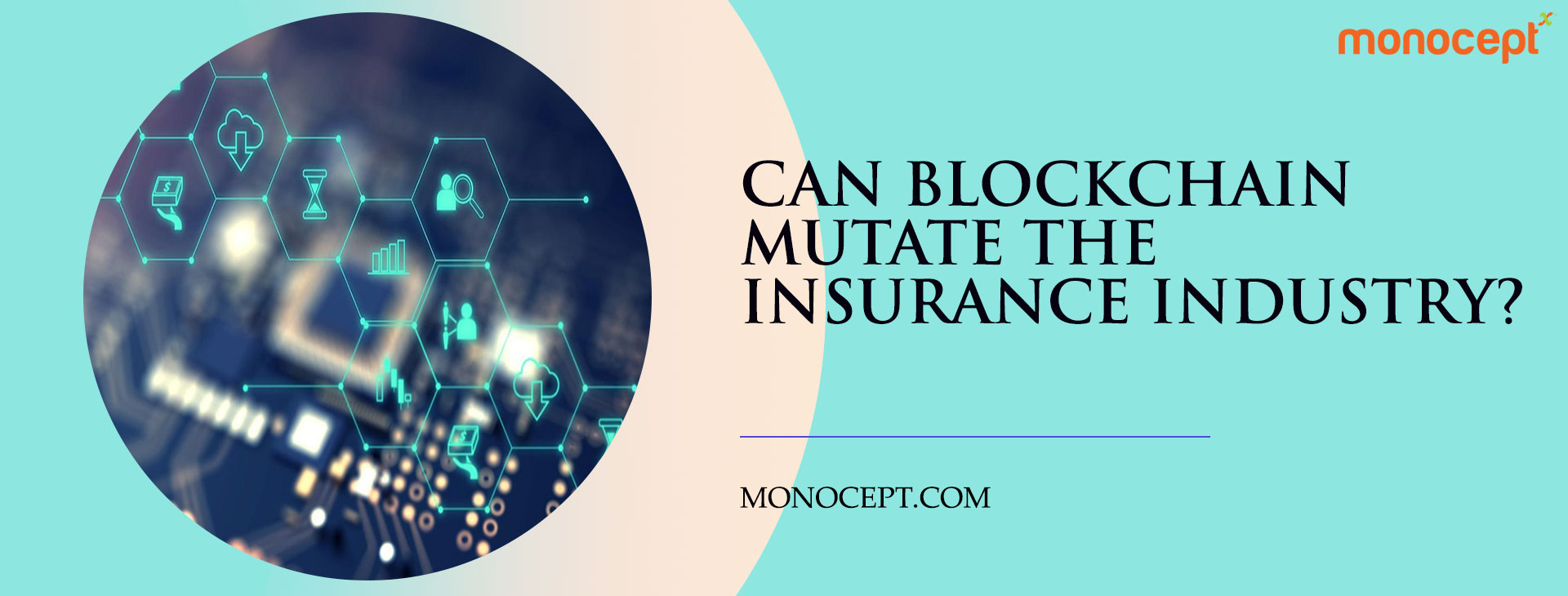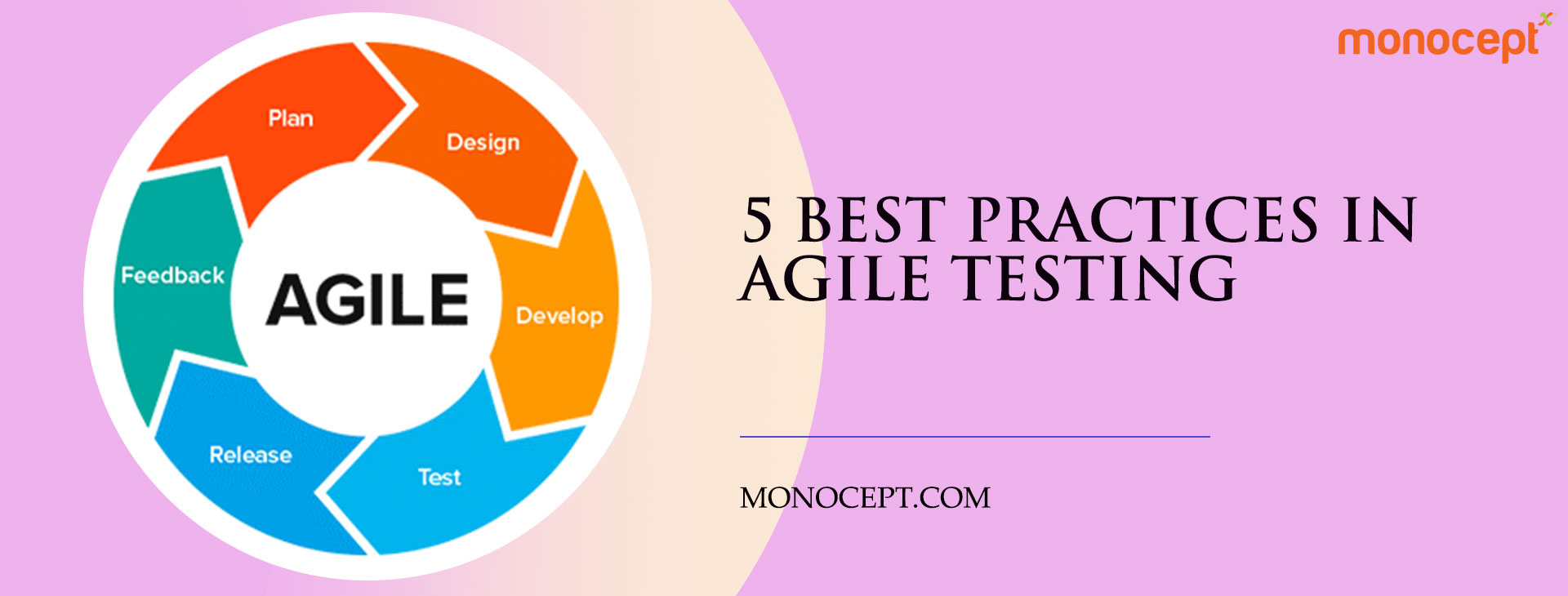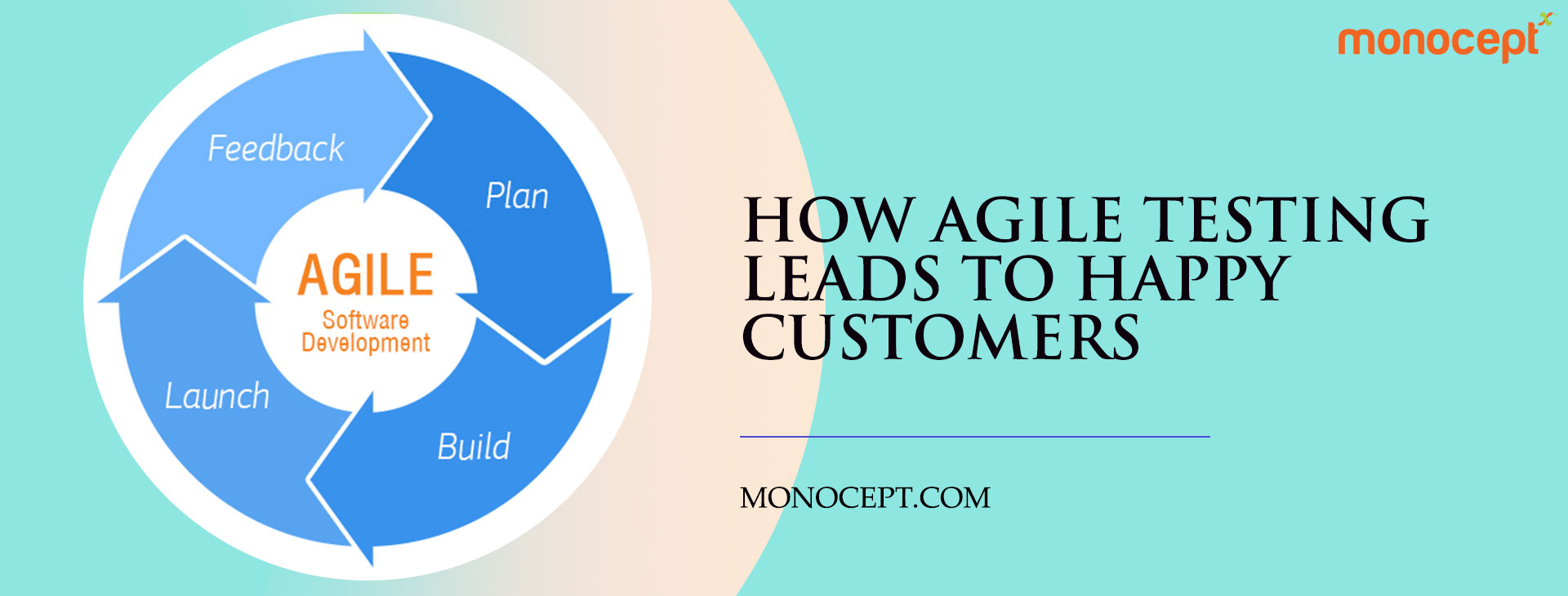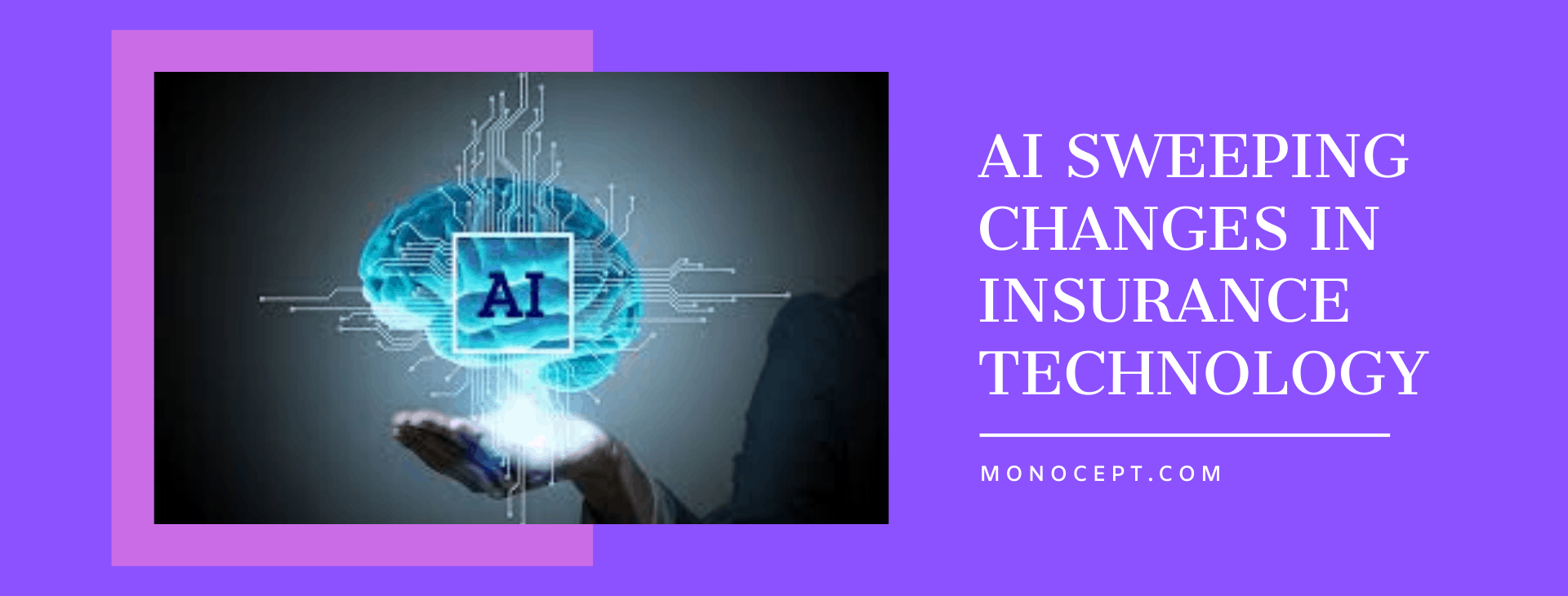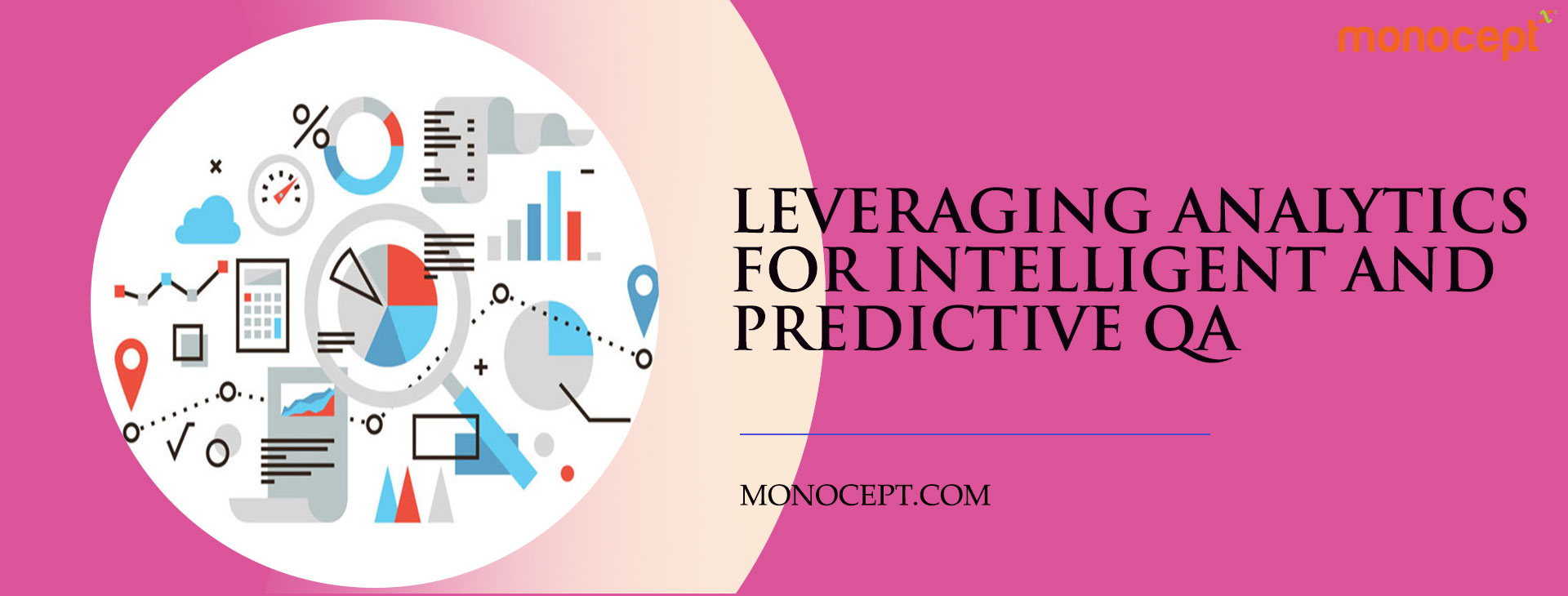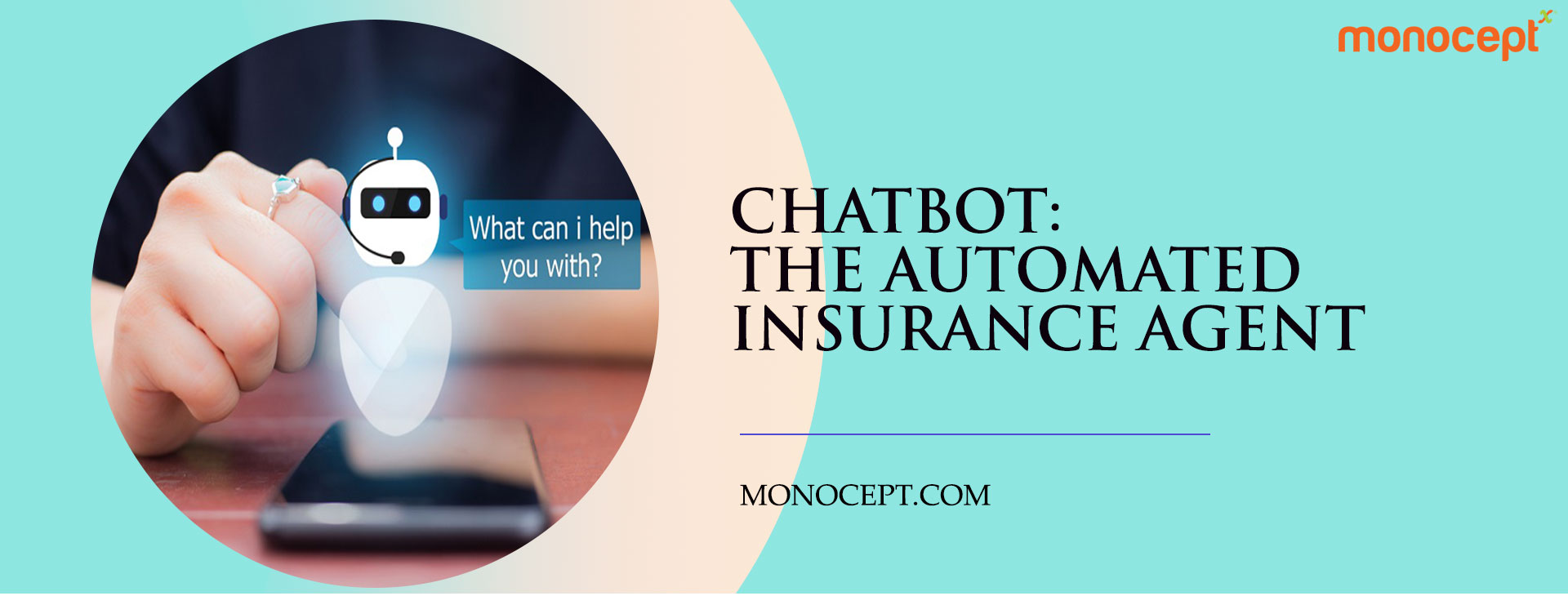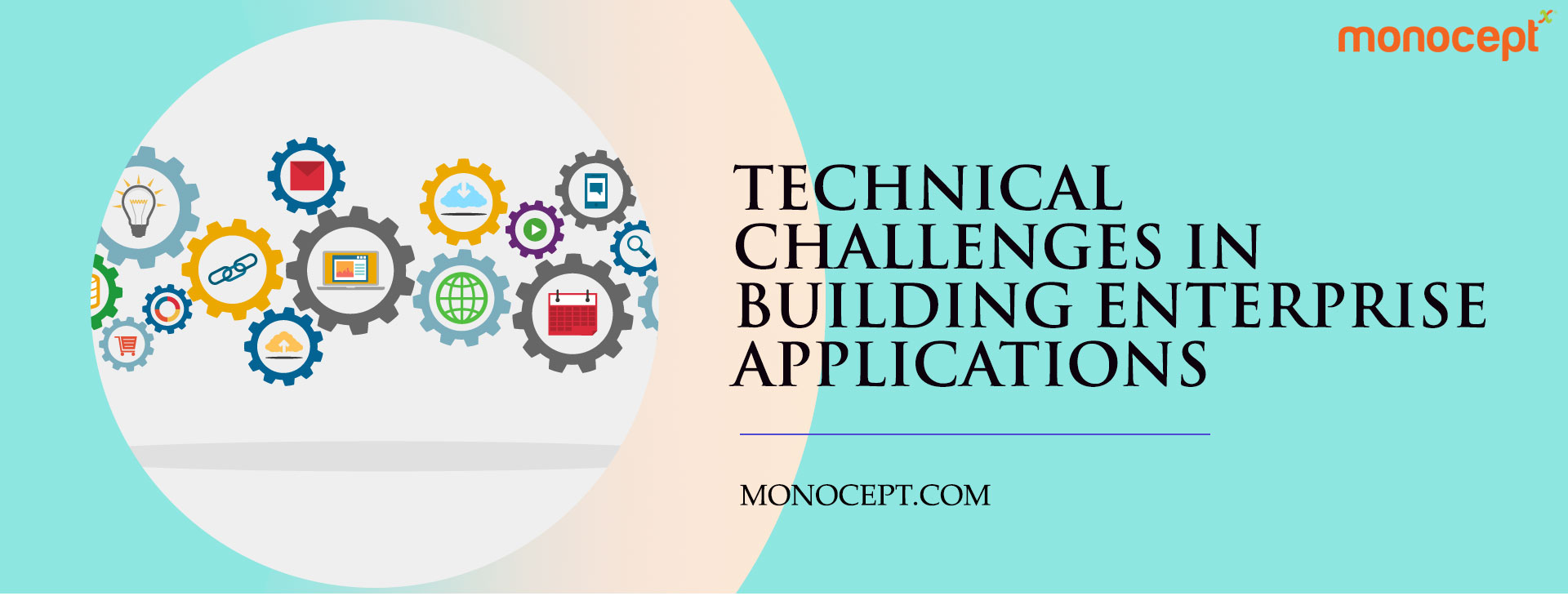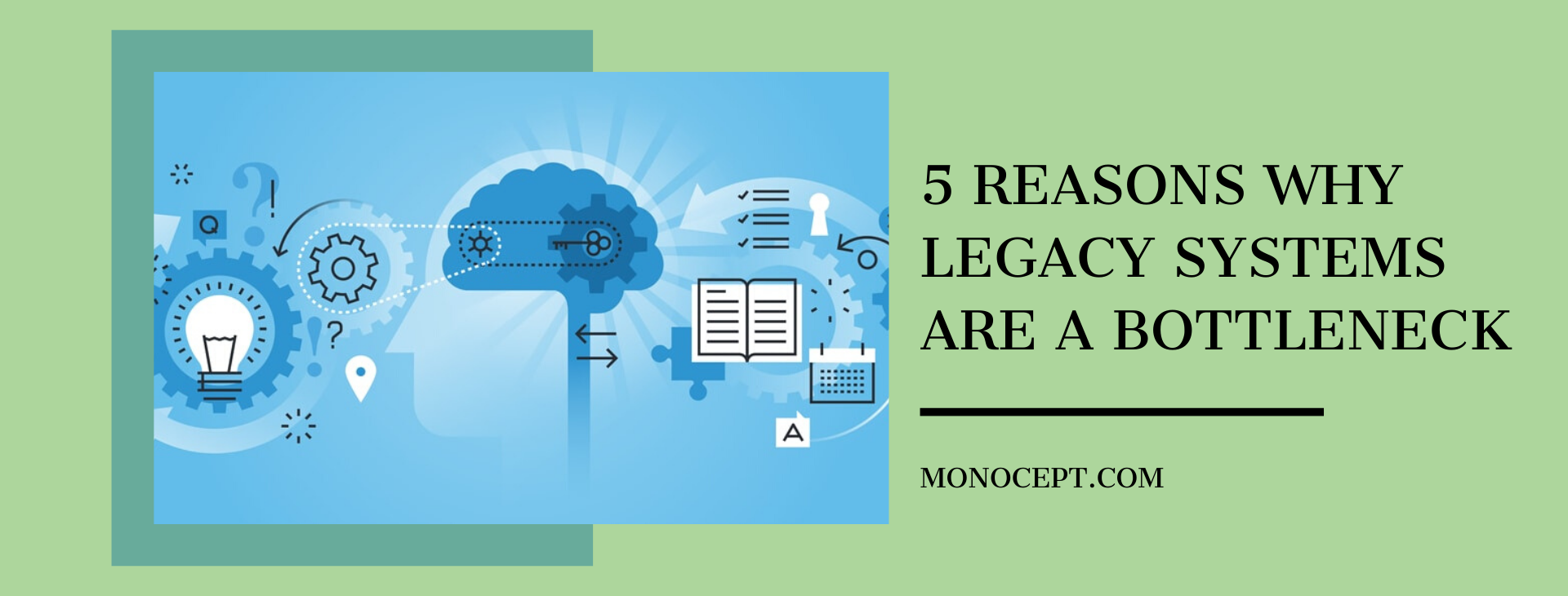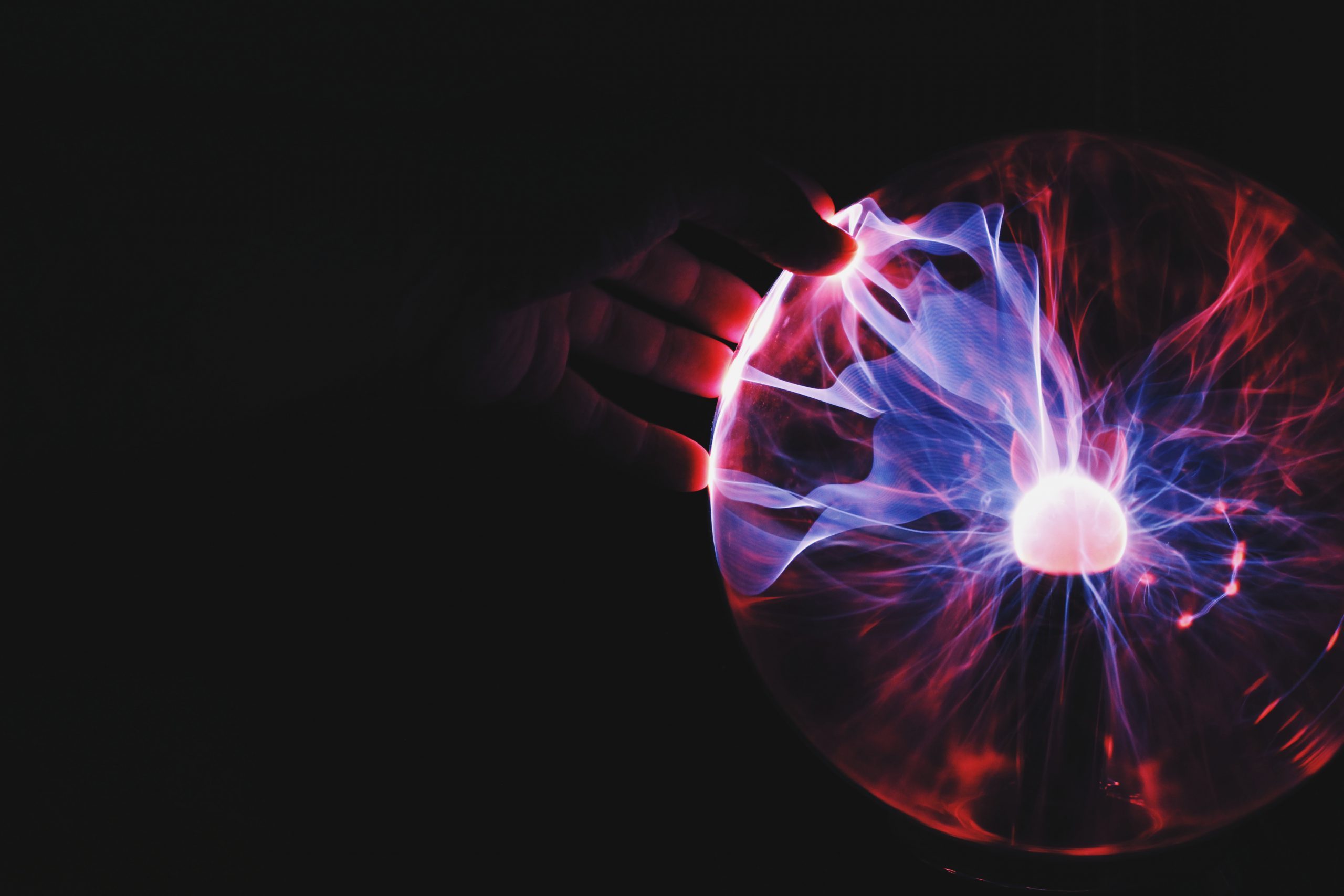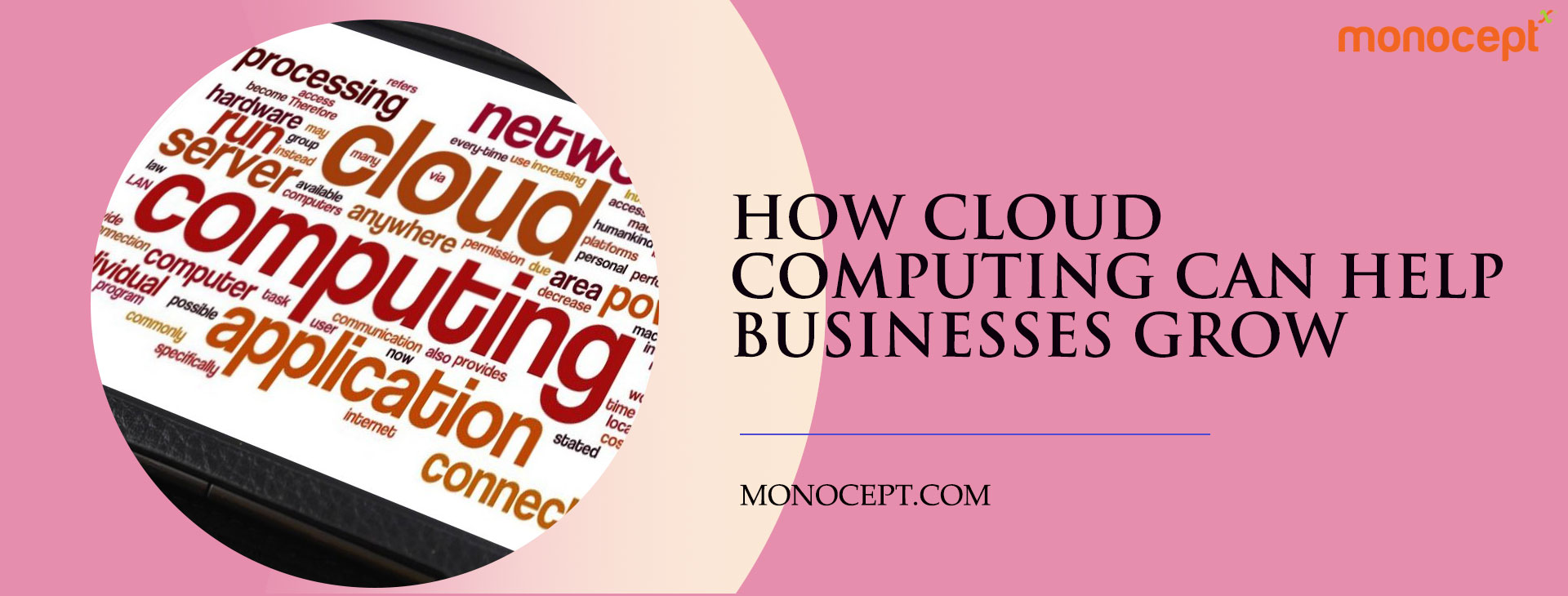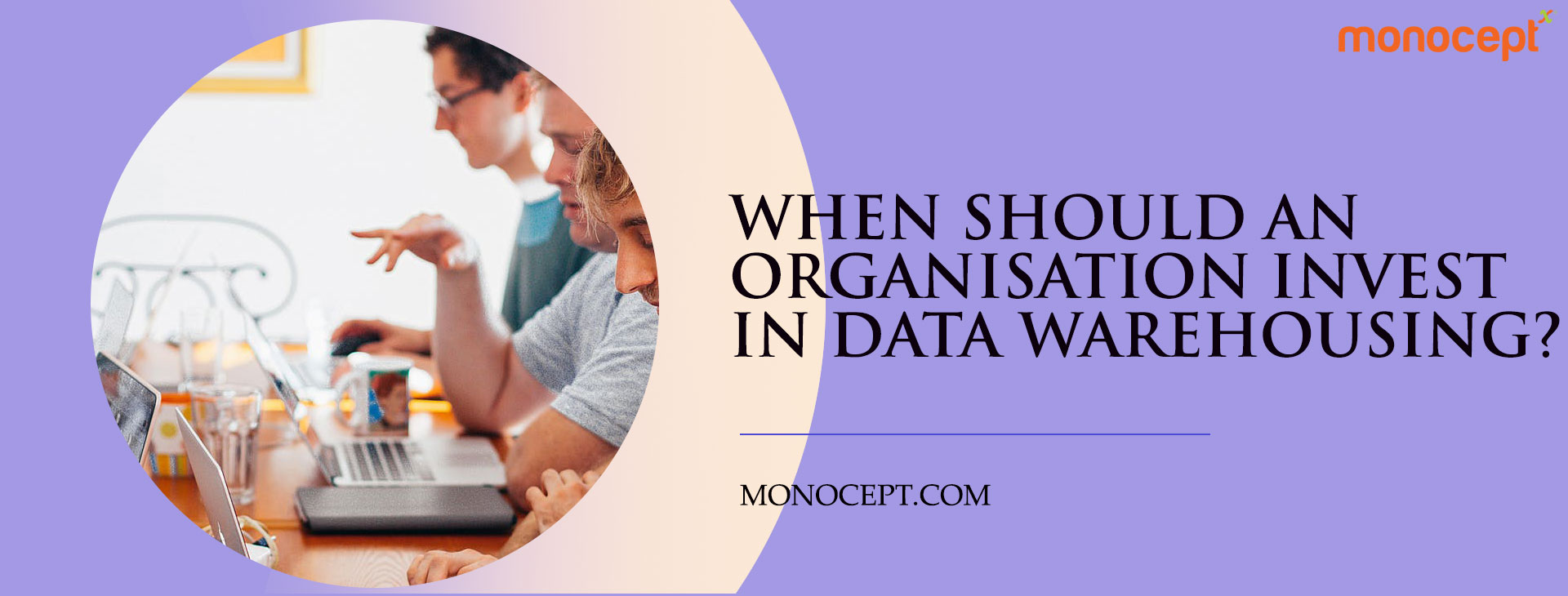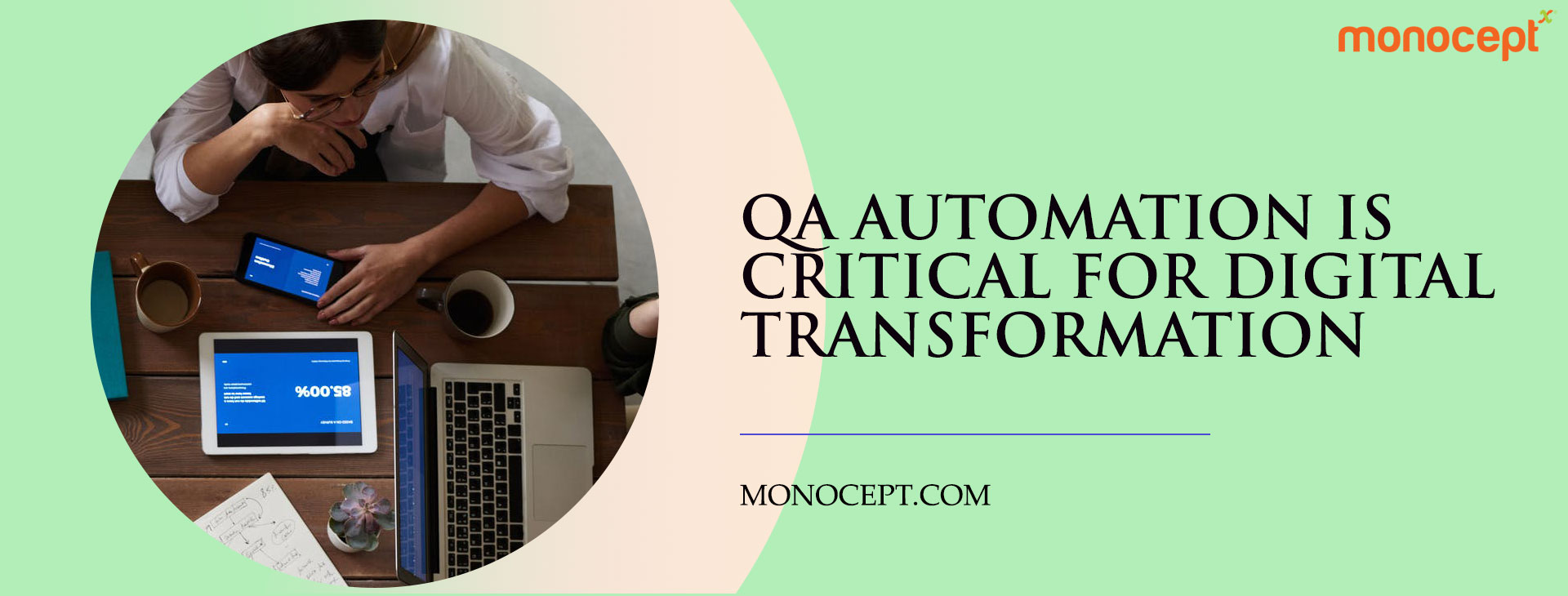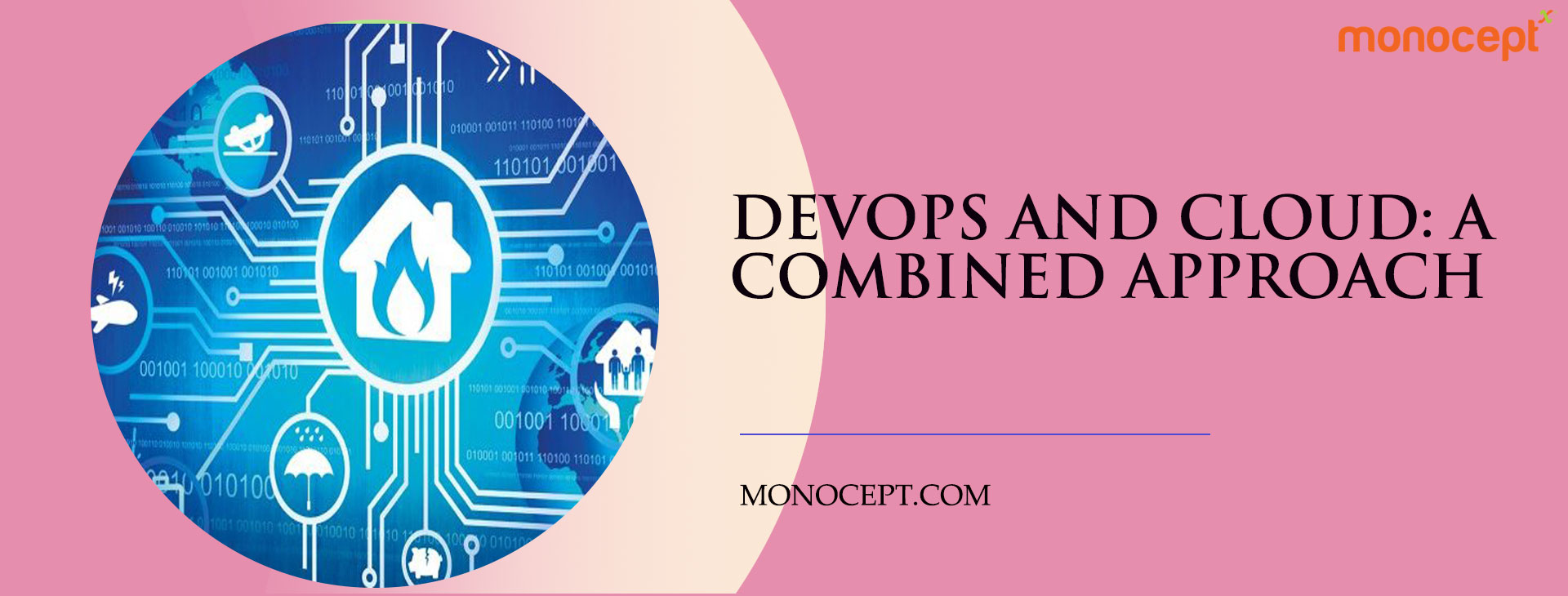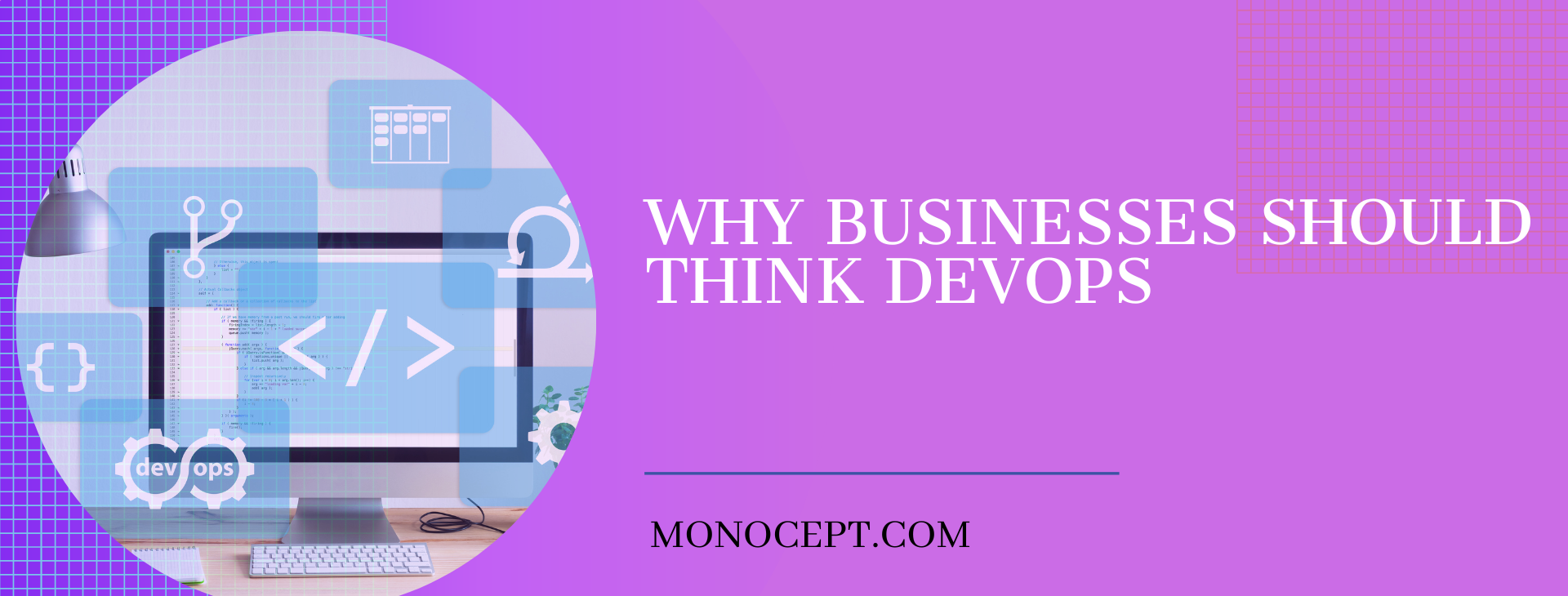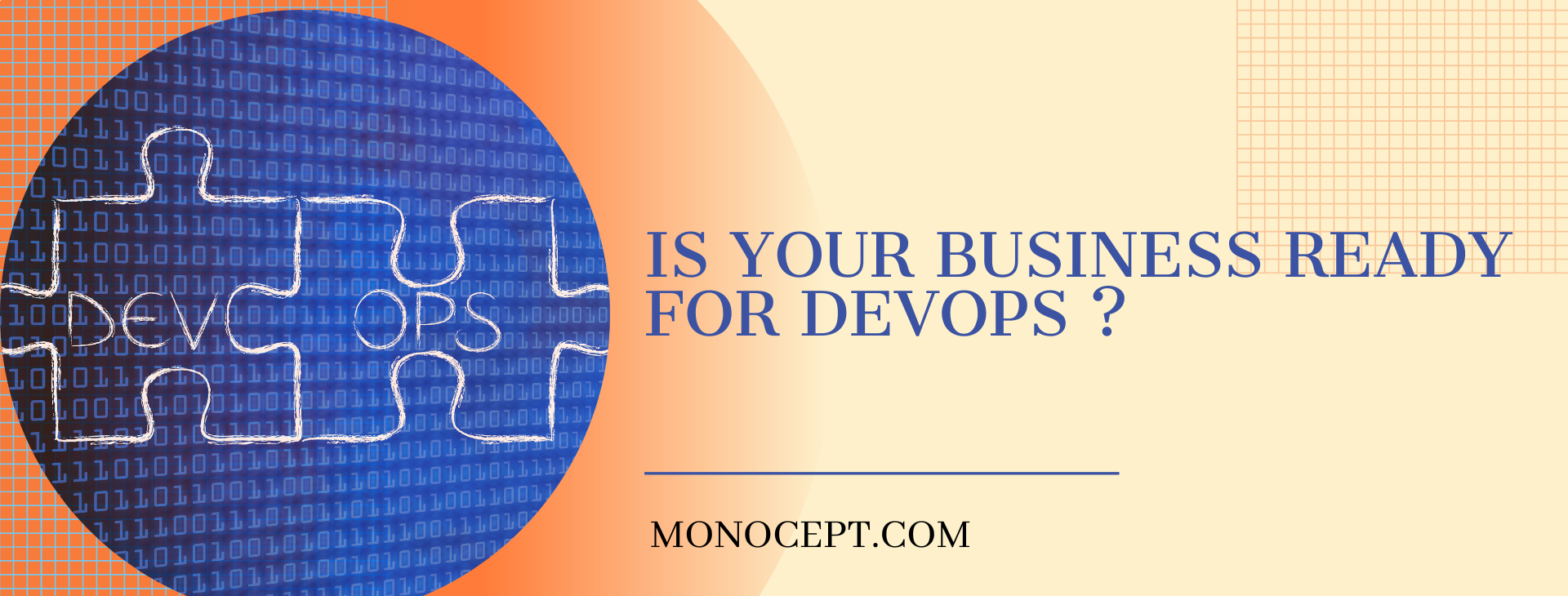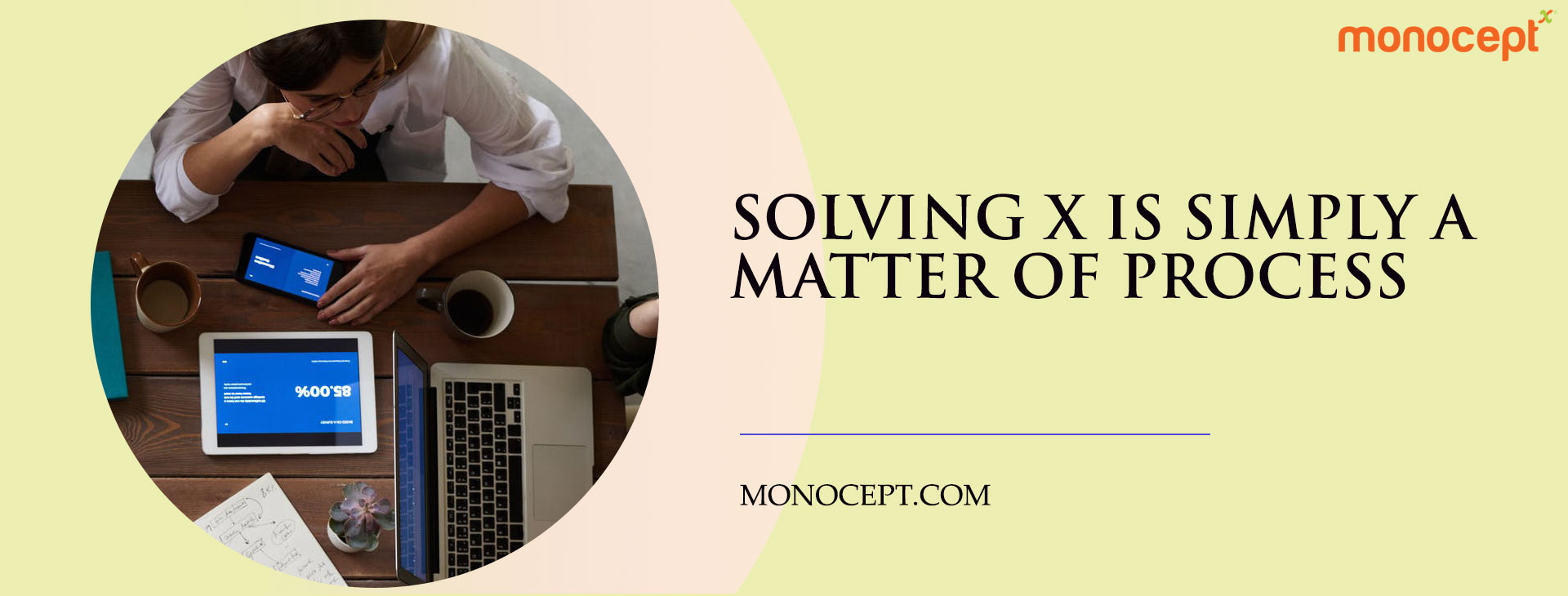Harness Your Data Through PowerBI
Power BI is a cloud-based self-service business intelligence (SSBI) tool that makes it possible for users — even non-technical users — to collect, visualise, analyse and share large volumes of data from hundreds of different sources in order to make better business decisions. Power BI equips its users to share insights derived from the data within their own organisations, and even embed it on their websites for wider consumption. Instead of consuming vast quantities of data in the form of endless rows and columns filled with tedious numbers, Power BI makes it possible for users to interpret data much faster by converting it into visual reports that can be shared, collaborated on, and published with intended people, who can then absorb the salient findings at a glance. Naturally then, Power BI aids decision-making across all levels of the organisation, due to the snapshots of the information it provides, while working seamlessly with existing data consumption solutions.
Effectively managing data and extracting useful, game-changing insights from it in a timely manner is a constant challenge for organisations, especially in a business environment that demands they competitive, agile and effective — always. With the multitude of channels available to businesses from which they can gather detailed data about their customers — social listening, AI-assisted learning, third party service providers, data extracted from mobile apps, etc — organisations are often sitting on mountains of valuable data about existing and potential customers, but are unable to harness it to make more effective business decisions.
This is where cloud-based business analytics tools like Power BI that require no infrastructural cost, require little to no upfront training, and are free from constraints from the legacy software, can play an important role, regardless of the size of the organisation.
The 5 major advantages of Power BI are:
Deeply integrated with existing software
In addition to being integrated with Microsoft products, Power BI has built-n connectors to leverage data from a number of non-Microsoft data sources too. Power BI connects to over 60 common software solutions to be able to create a central repository of content that can then be visualised, analysed, and reported with an easy-to-use dashboard. Further, this data doesn’t even have to be manually modelled, imported or exported in the organisation’s native system for it to be integrated in Power BI — it can be extracted directly from the source.
Secure publishing of reports
Power BI comes equipped with a tool that refreshes data automatically while publishing reports. This is important because users can be assured that the decisions they are making are informed by the most current and latest data available at the time it was made. The possibility of loss of time or money due to a decision made on old, outdated information is thus minimised.
Access reports easily across devices and platforms
Power BI is characterised by its simple, easy-to-use, customisable dashboards that make data available in the form of visual reports across all levels of the organisation, depending on the access permissions for users. Dashboards and reports can be easily embedded in the native apps and websites to make them available to everyone, across teams.
No memory or speed limitations
As long as there is a good Internet connection, data is always available to users of the cloud-based Power BI at their fingertips. The cloud environment eliminates all the memory and speed limitations that come with traditional data storage environments. When data is so readily available, users can access and analyse its most latest version without any delay in operations.
Controlled access and maximum security
Even though data is very easily accessible to users of Power BI, the system comes with the power to grant this access or limit it in a very controlled manner, if needed. One great example of the level of detail that can go into allowing access is that Power BI allows the owner of the data to give access to only specific rows of information within a larger report. While there is no doubt that it enhances the security of data, it also makes data as relevant and specific as it can be. When users are given access to only that data which directly affects their work and productivity, it makes them more efficient and accurate in their operations.
What’s your Challenge? Let’s work together to solve it.