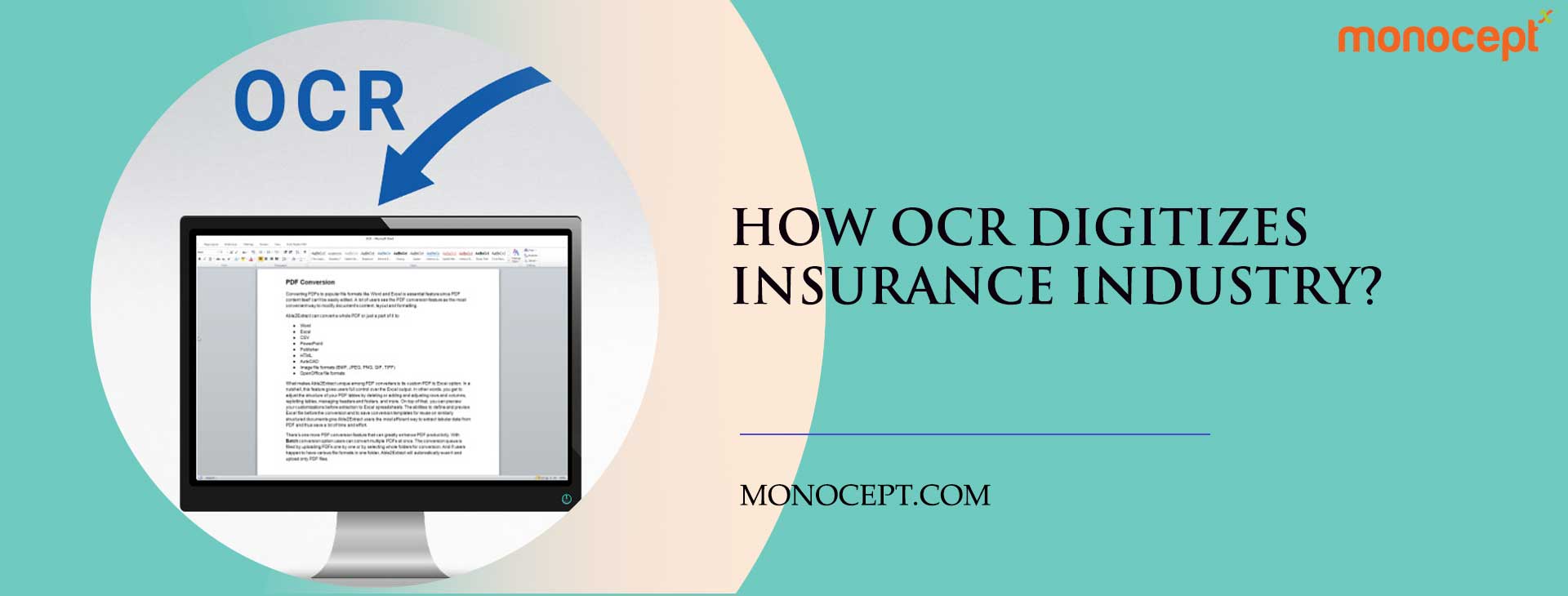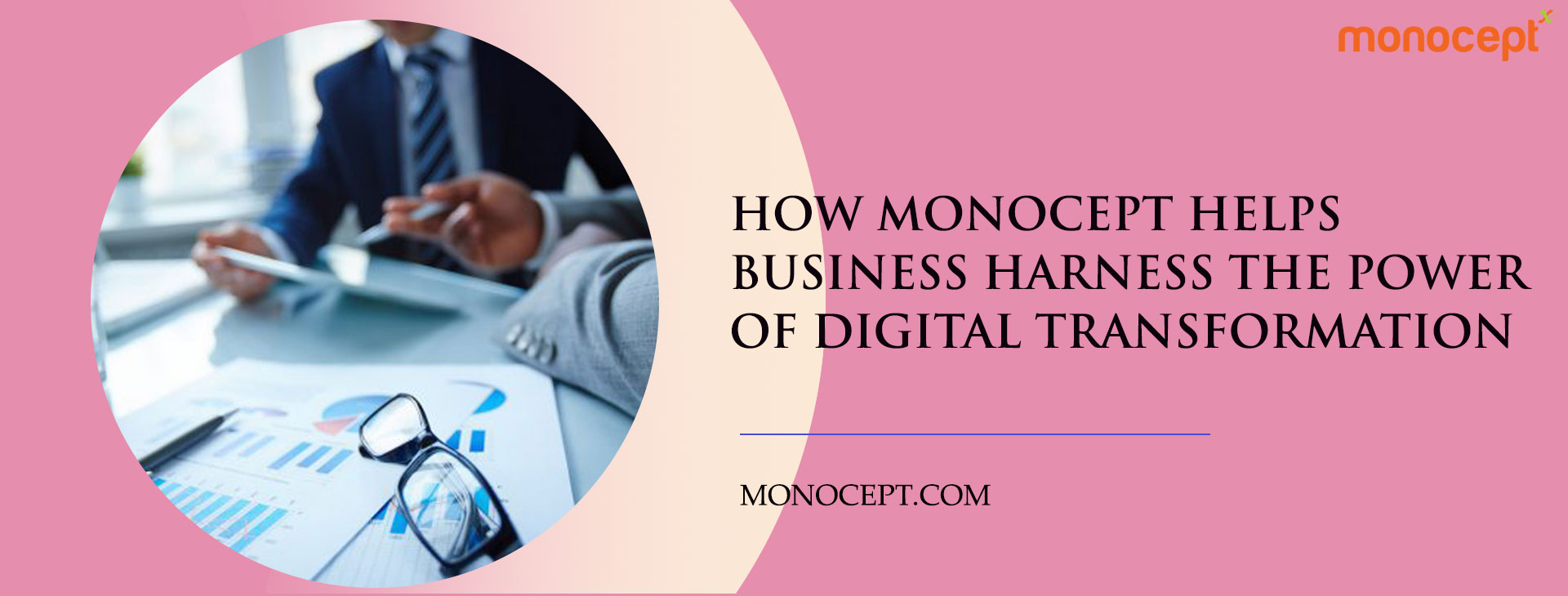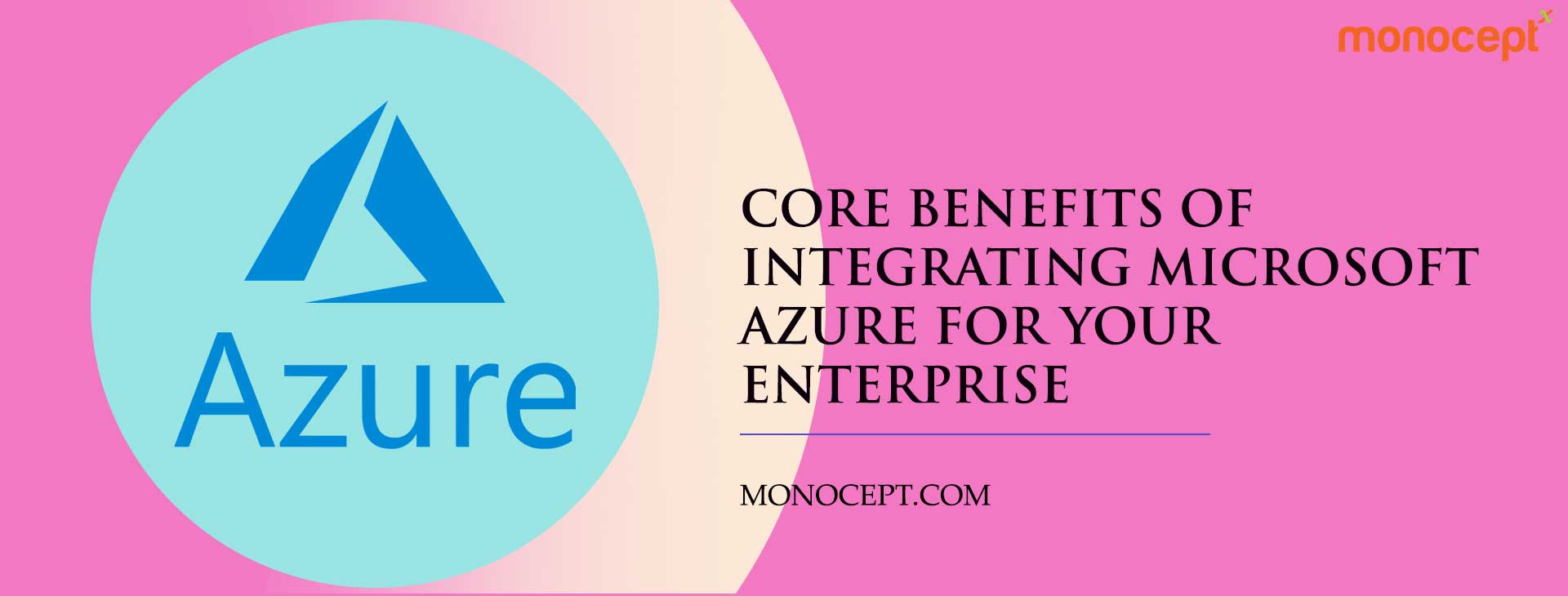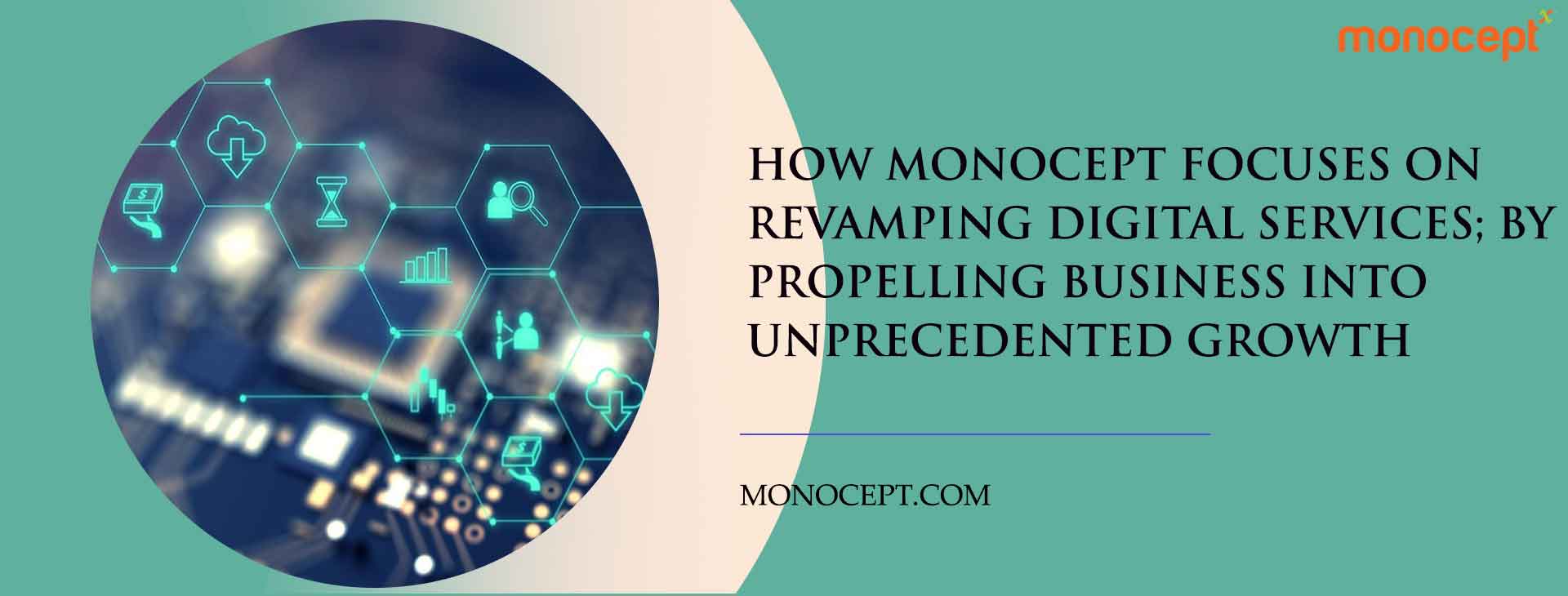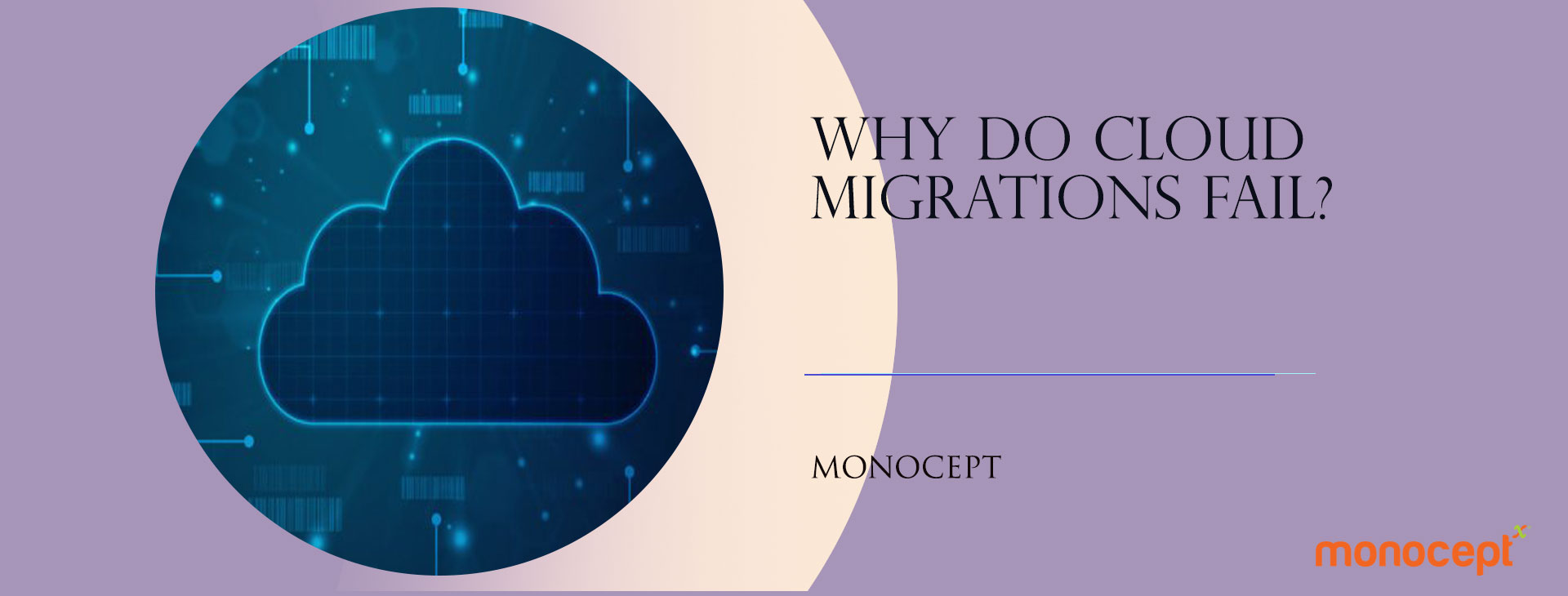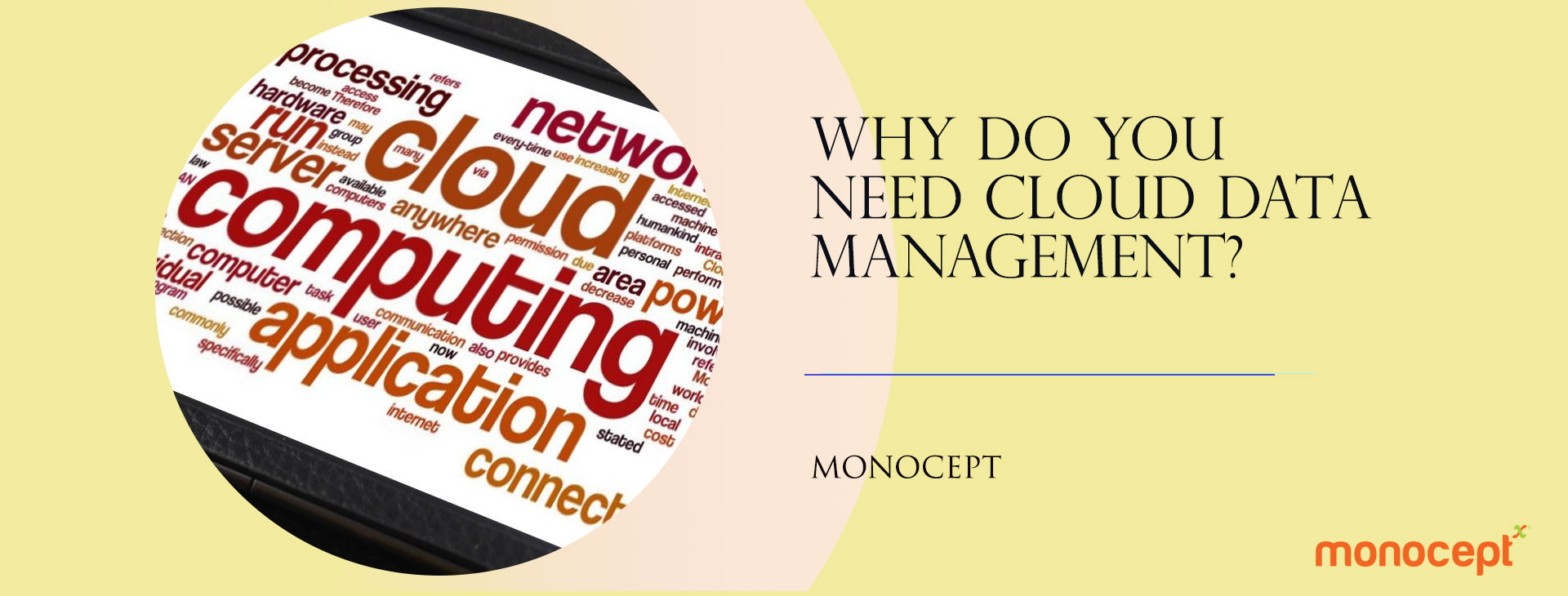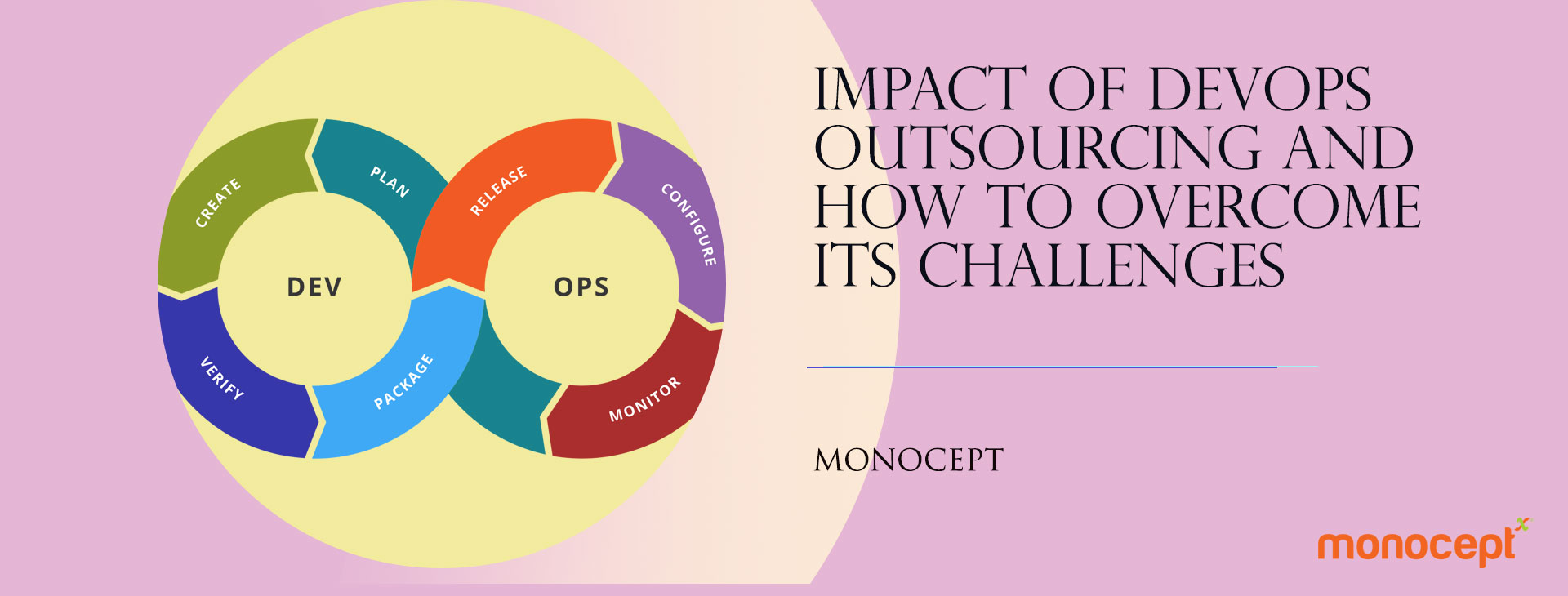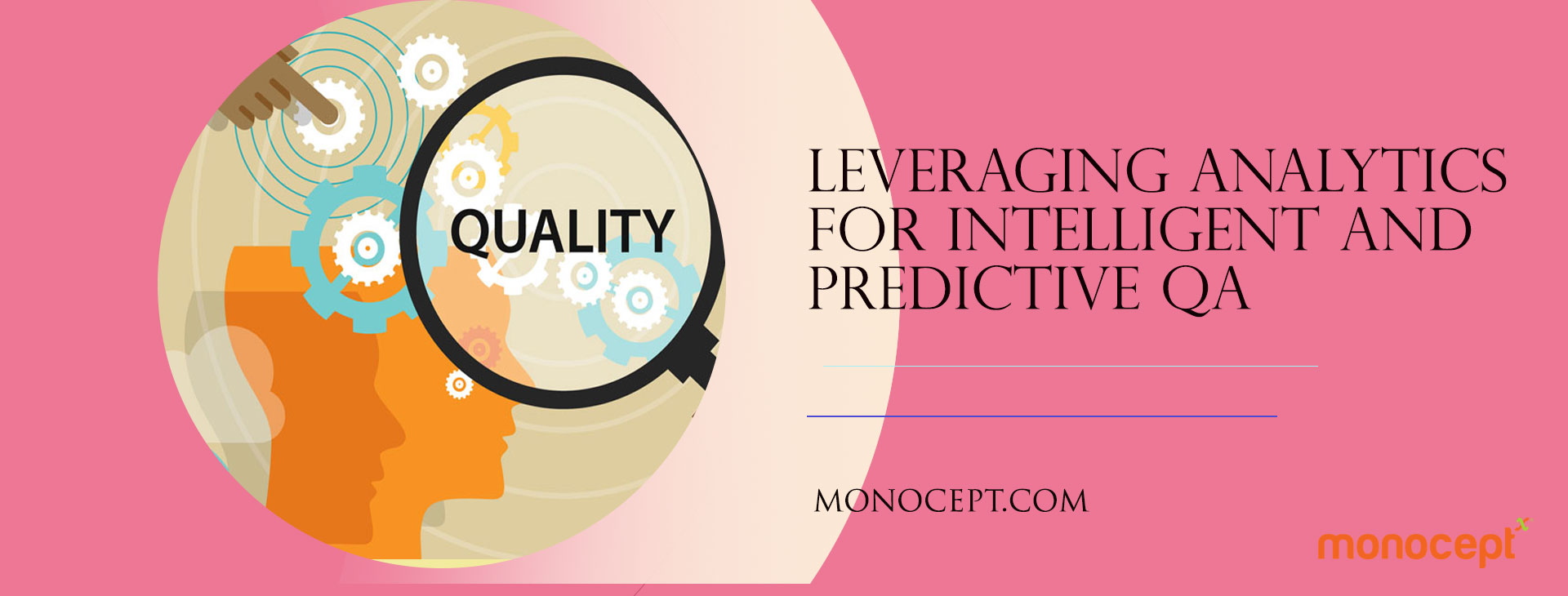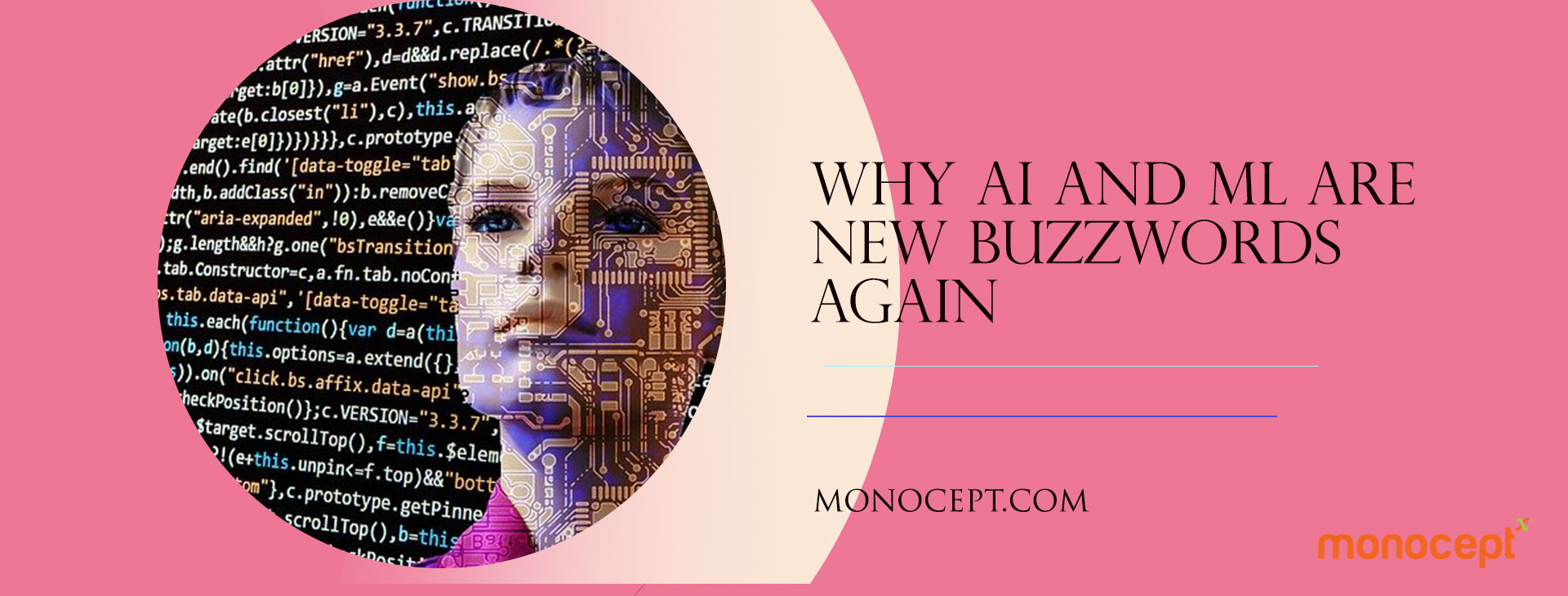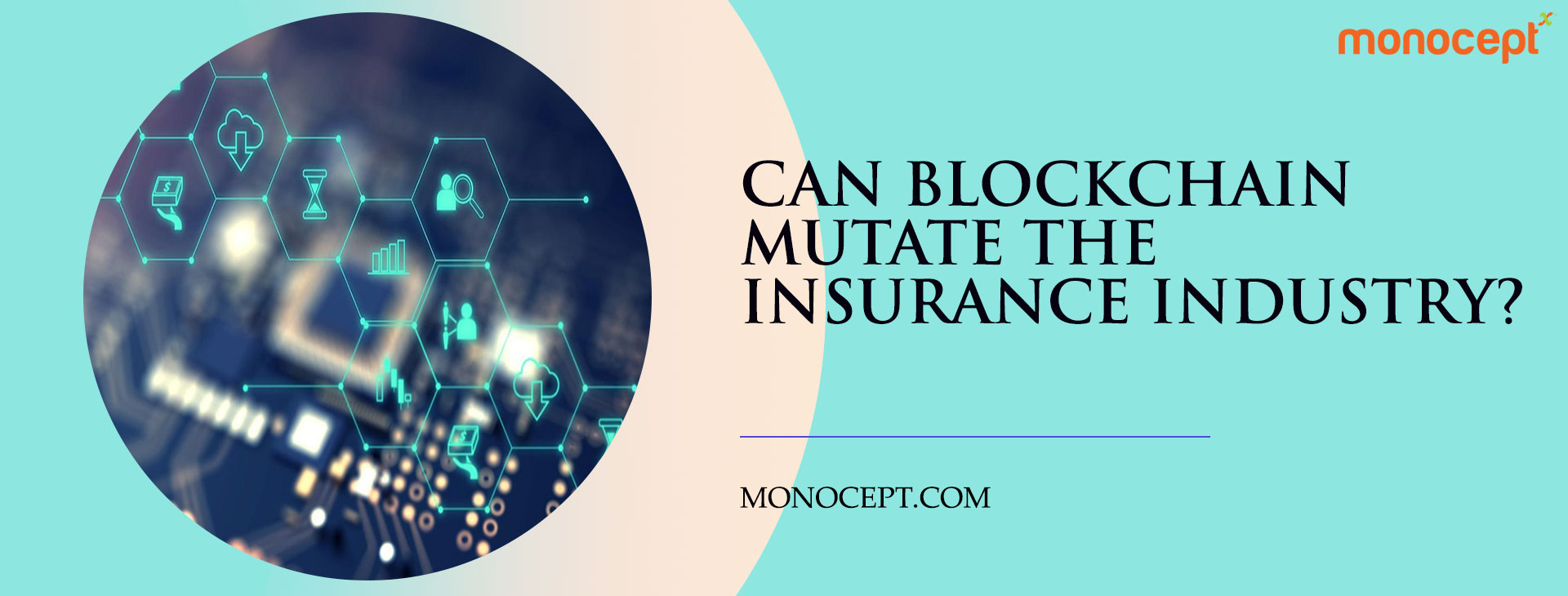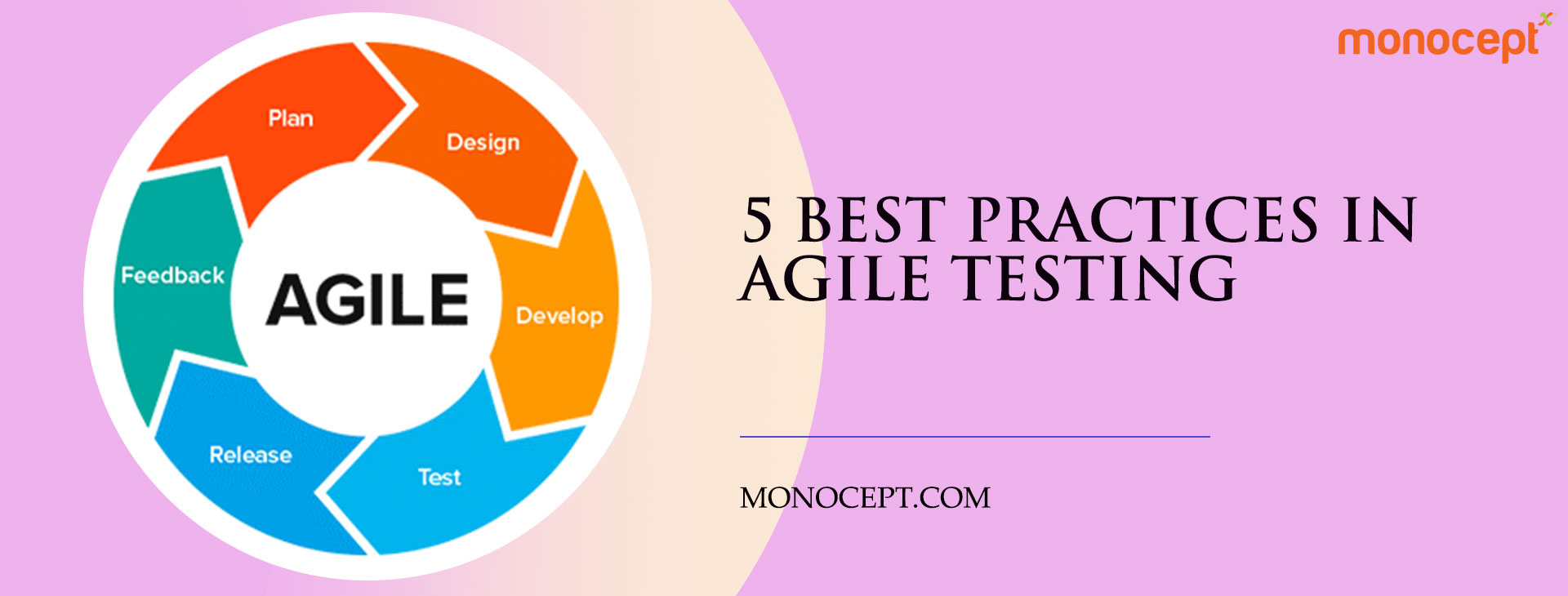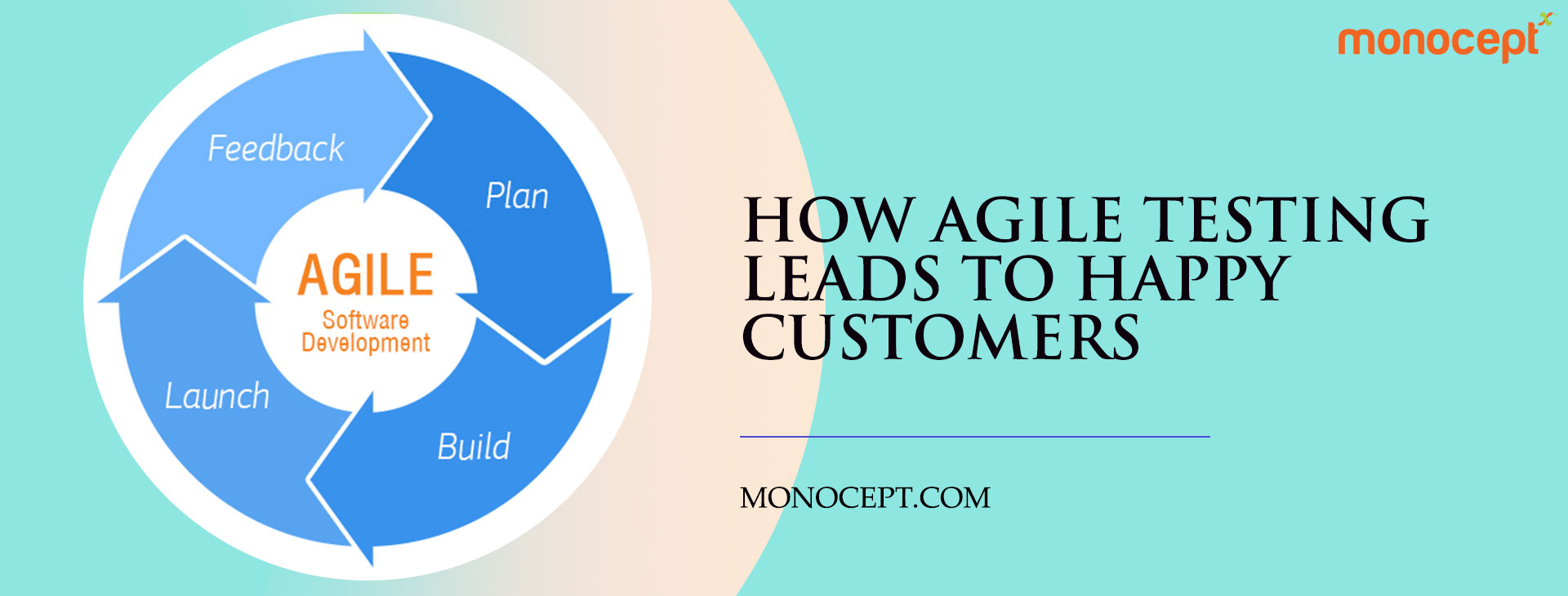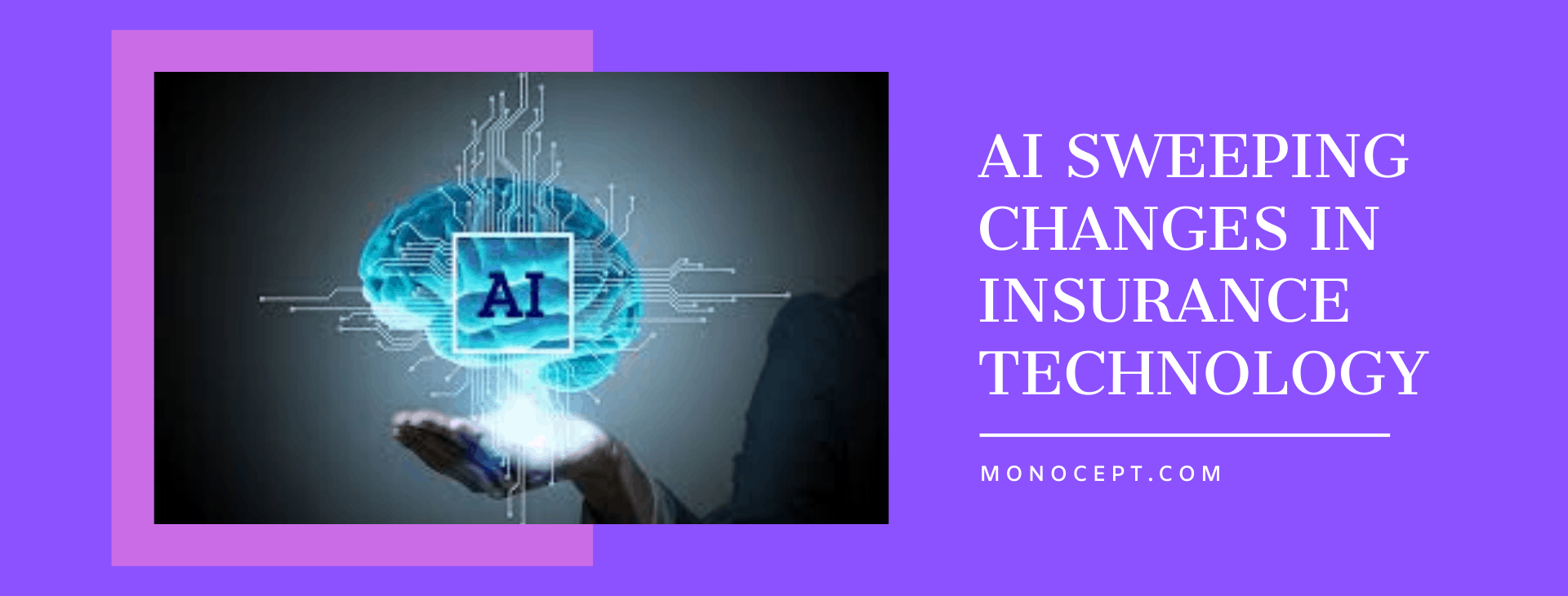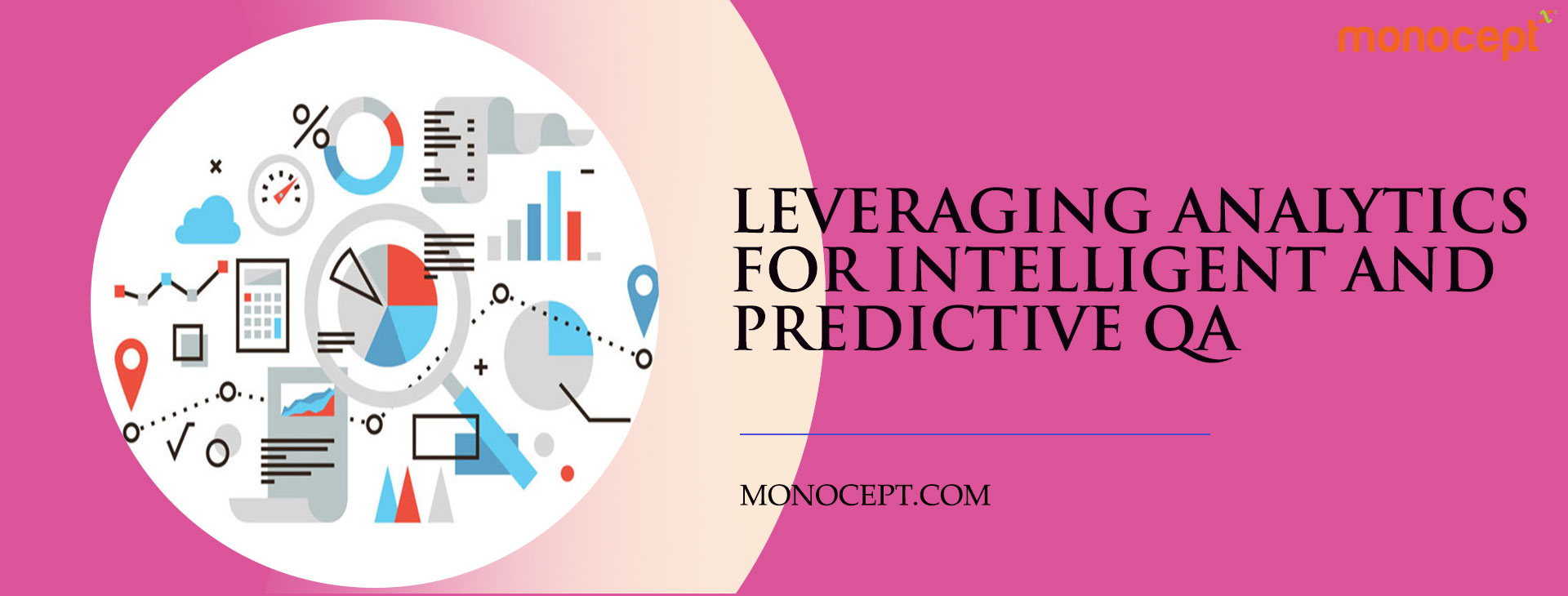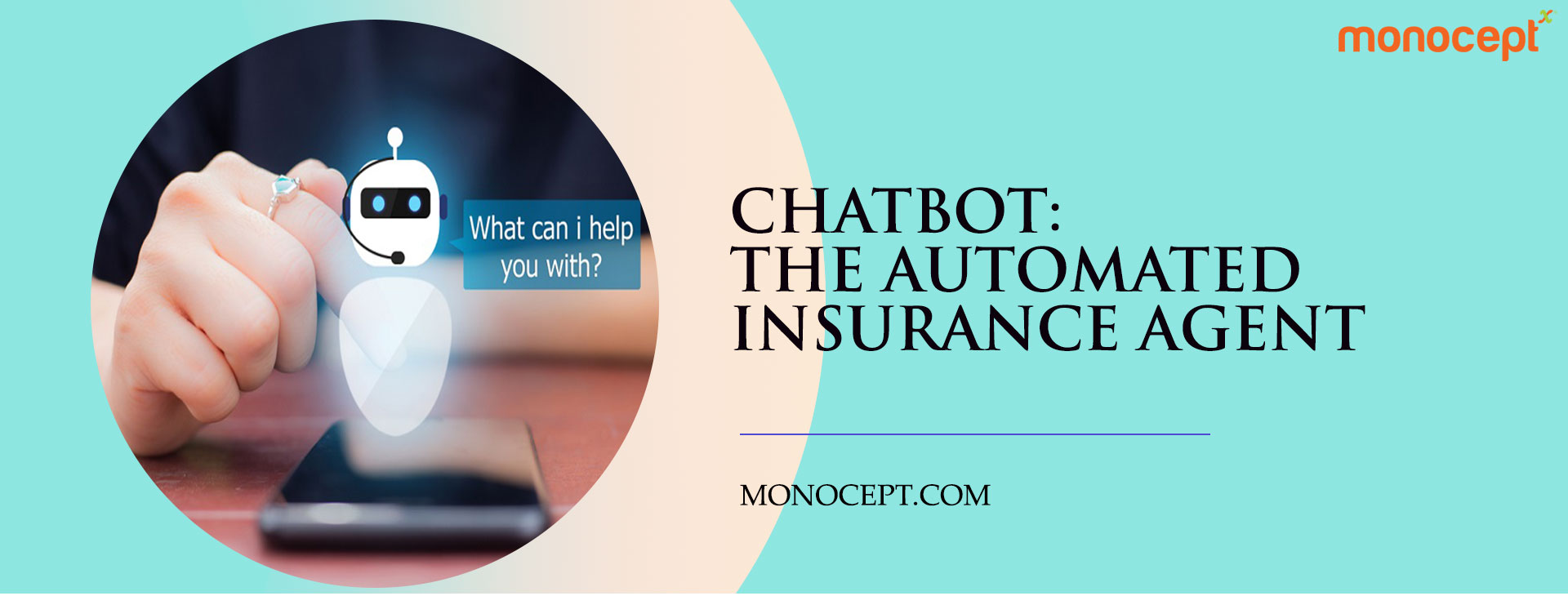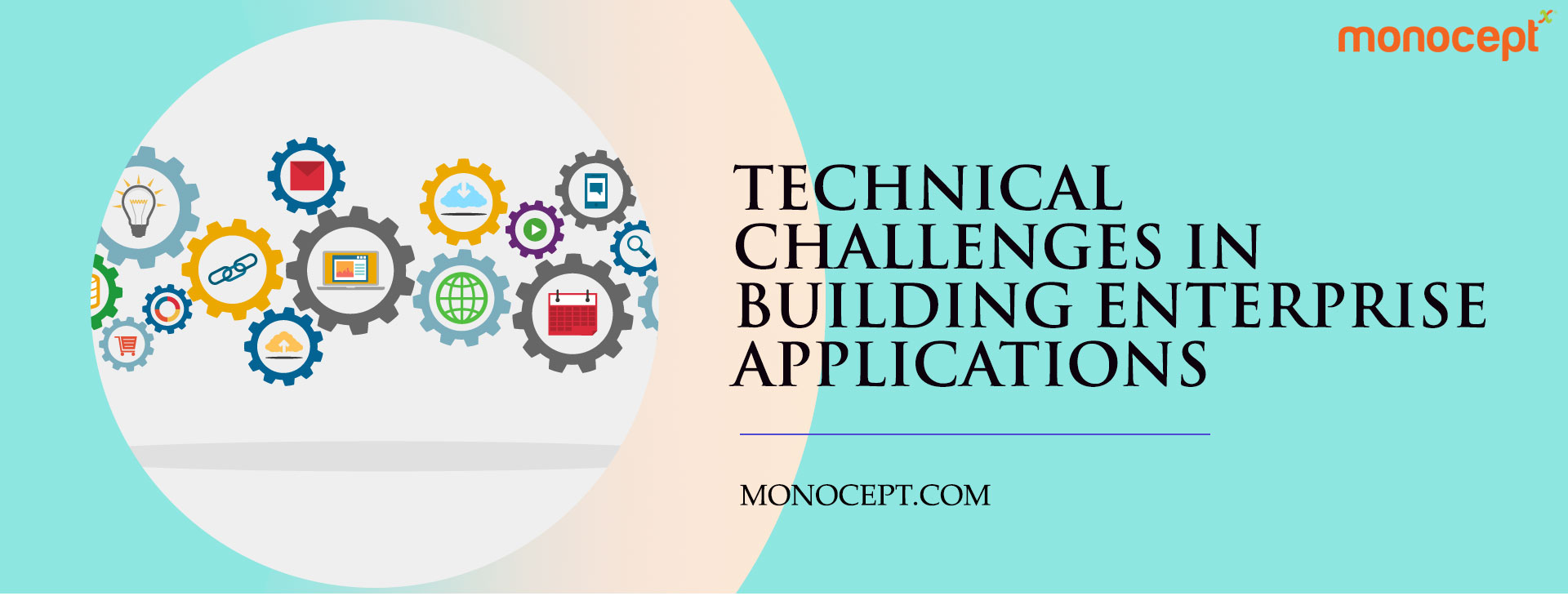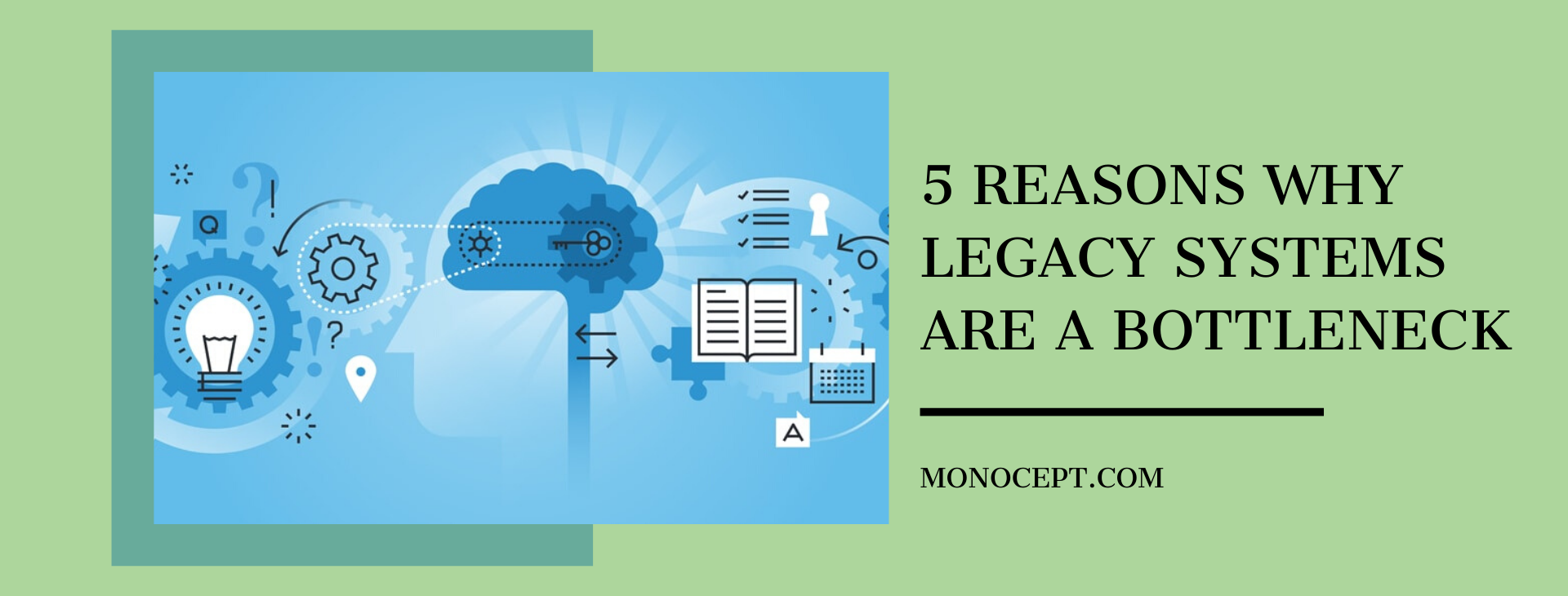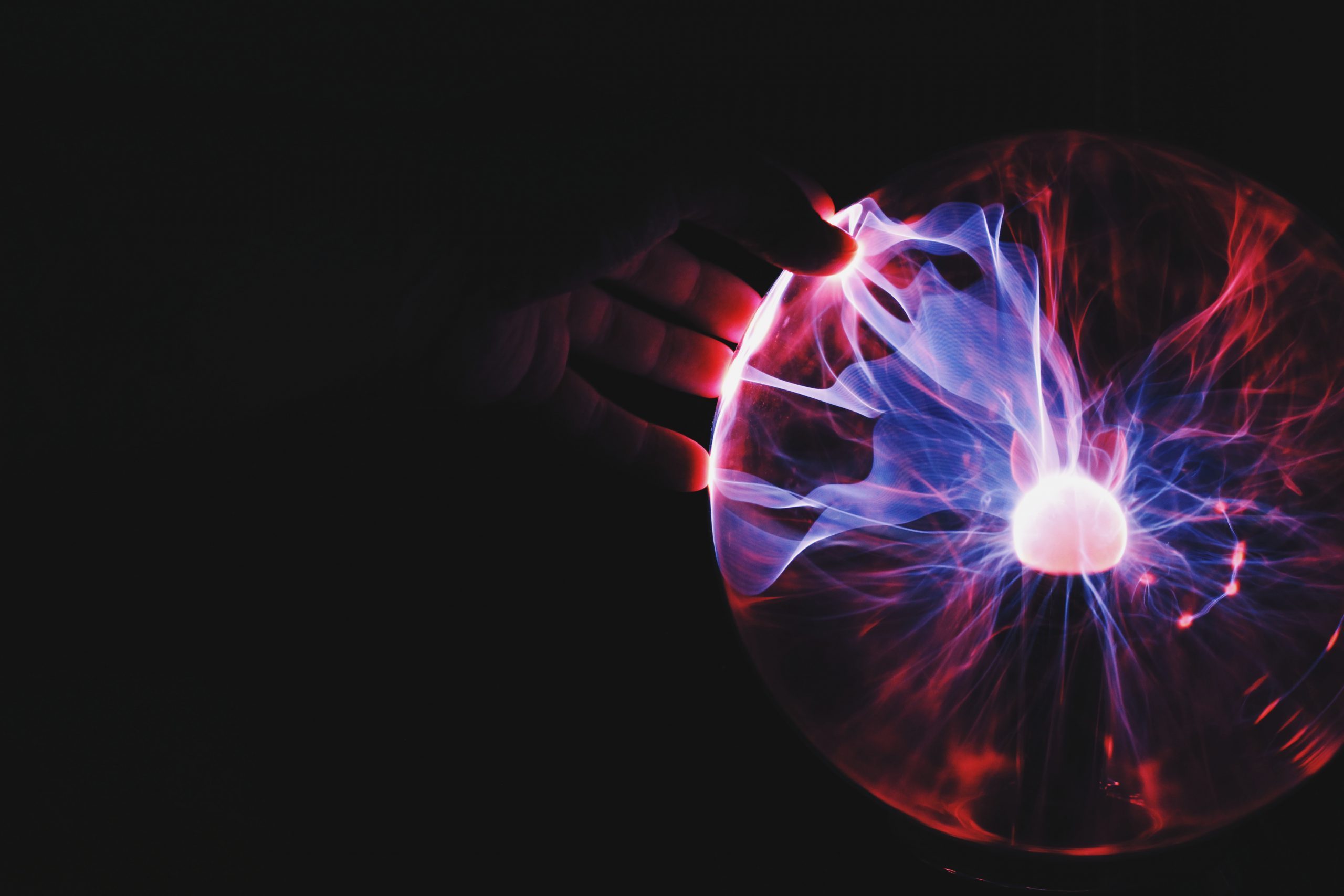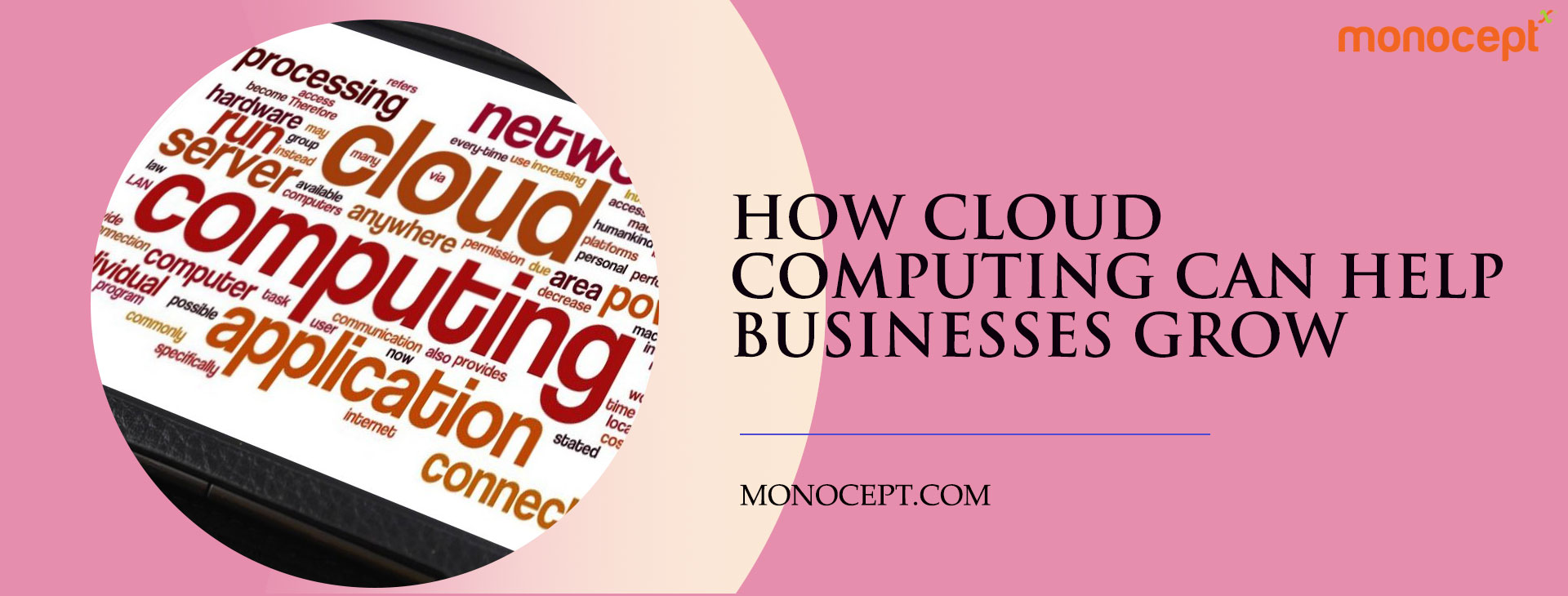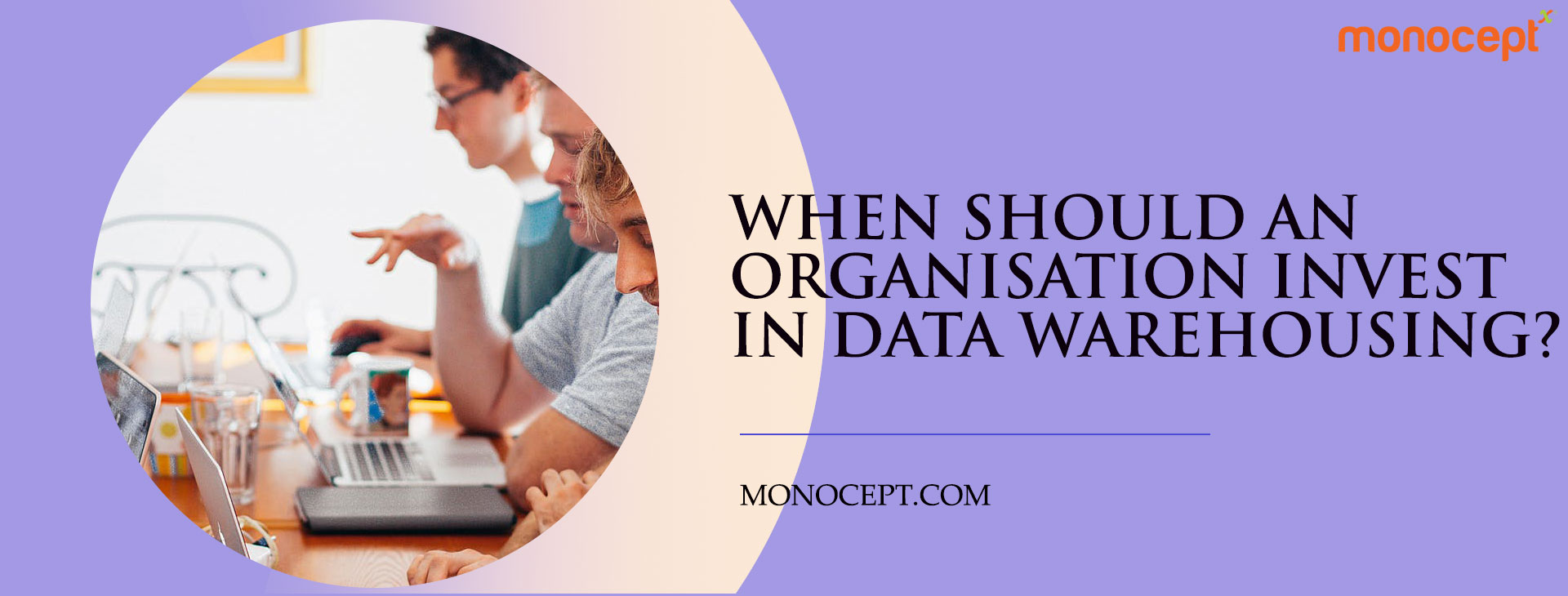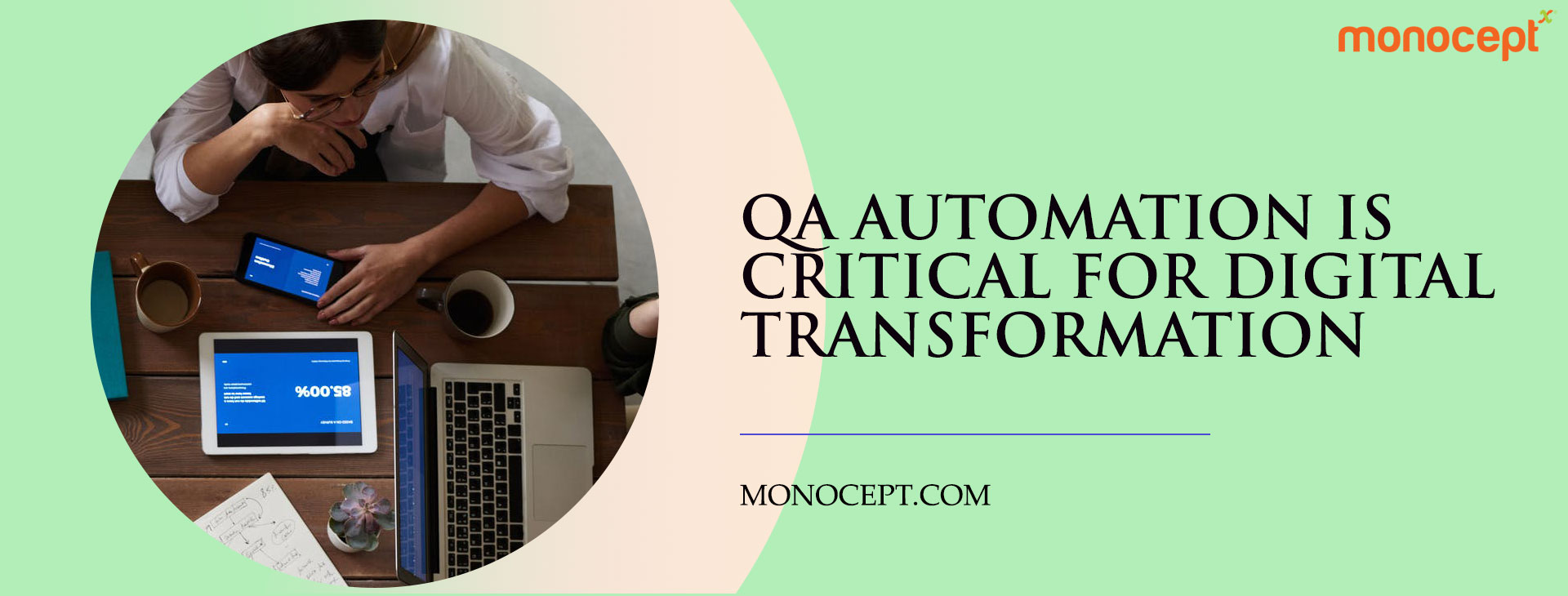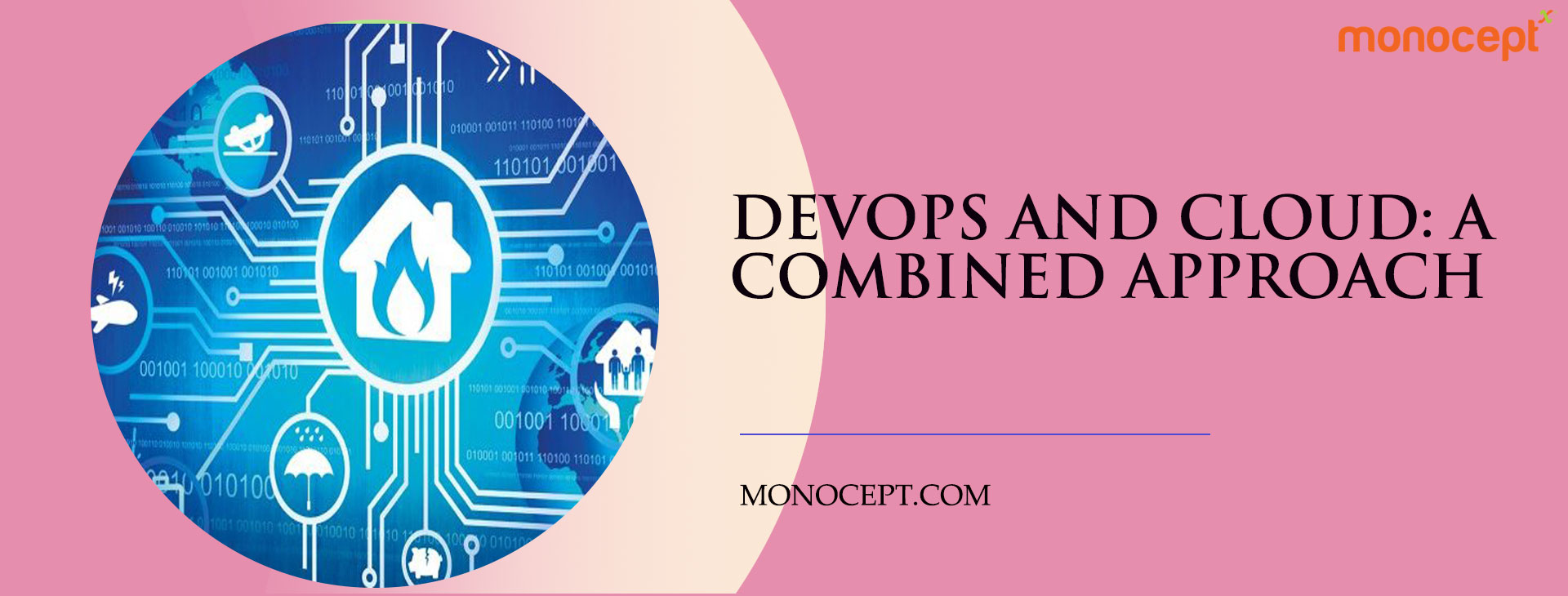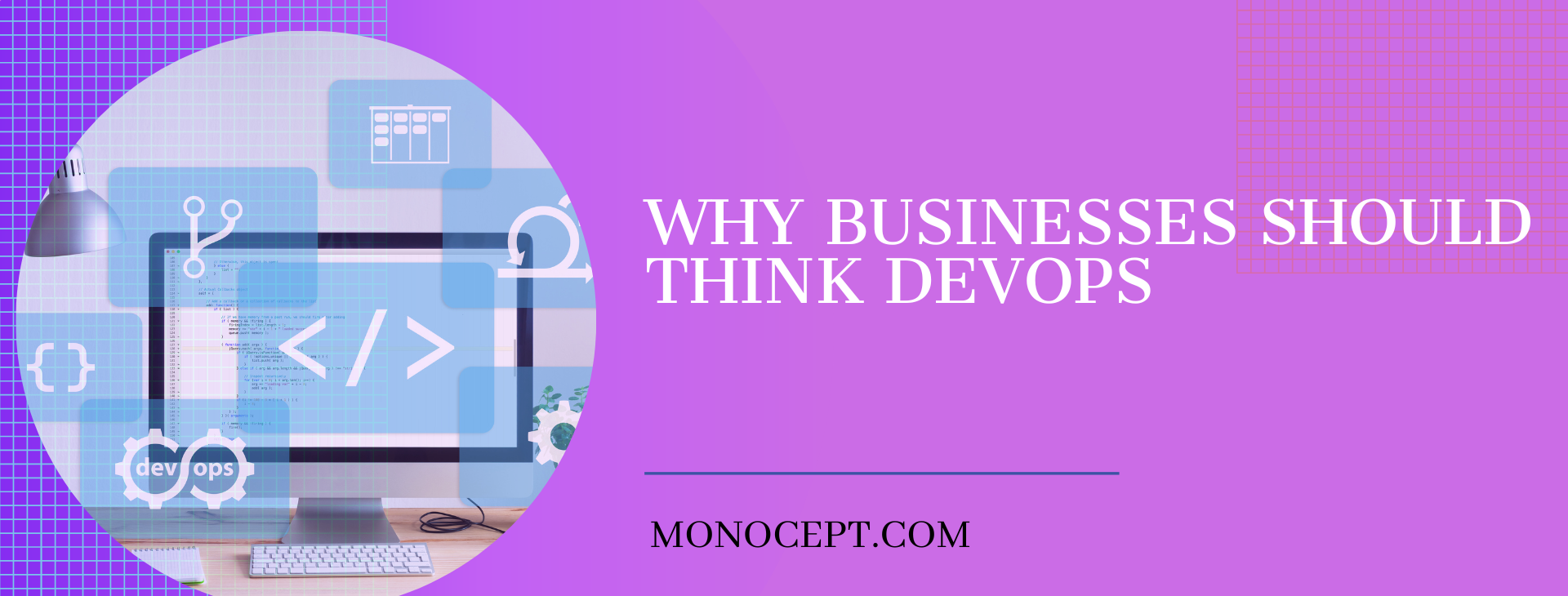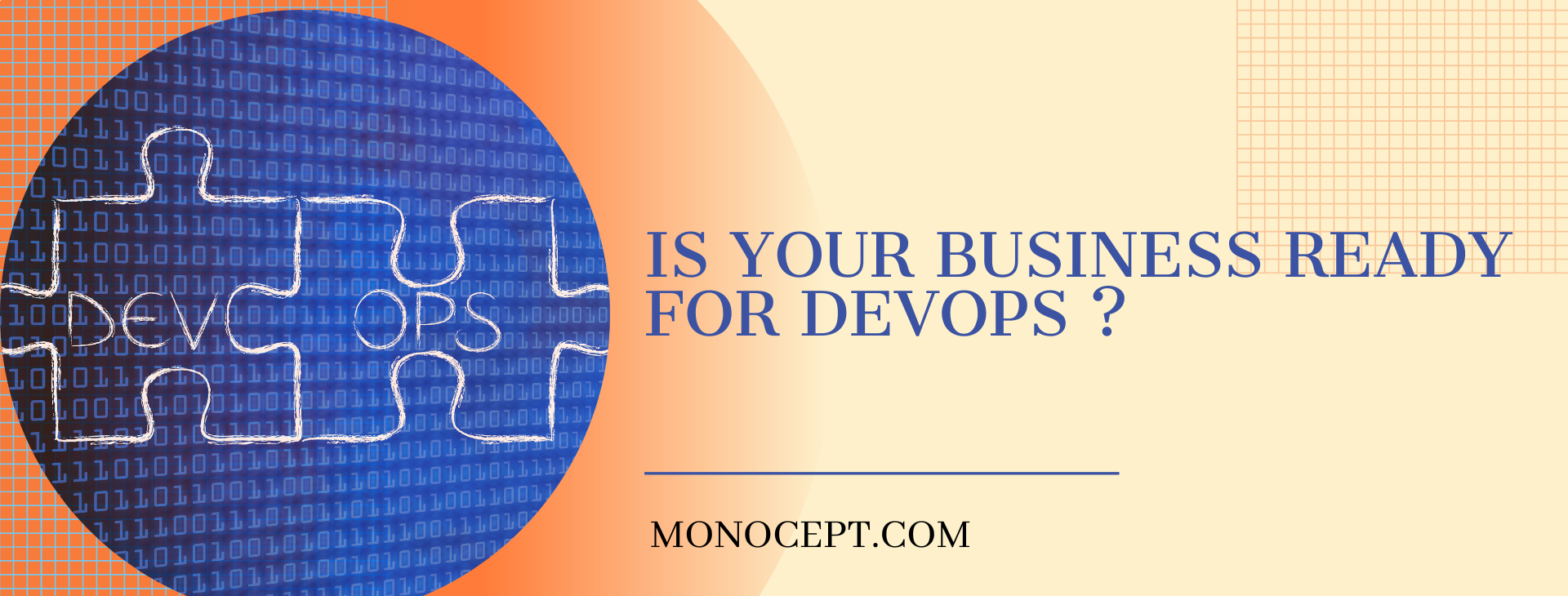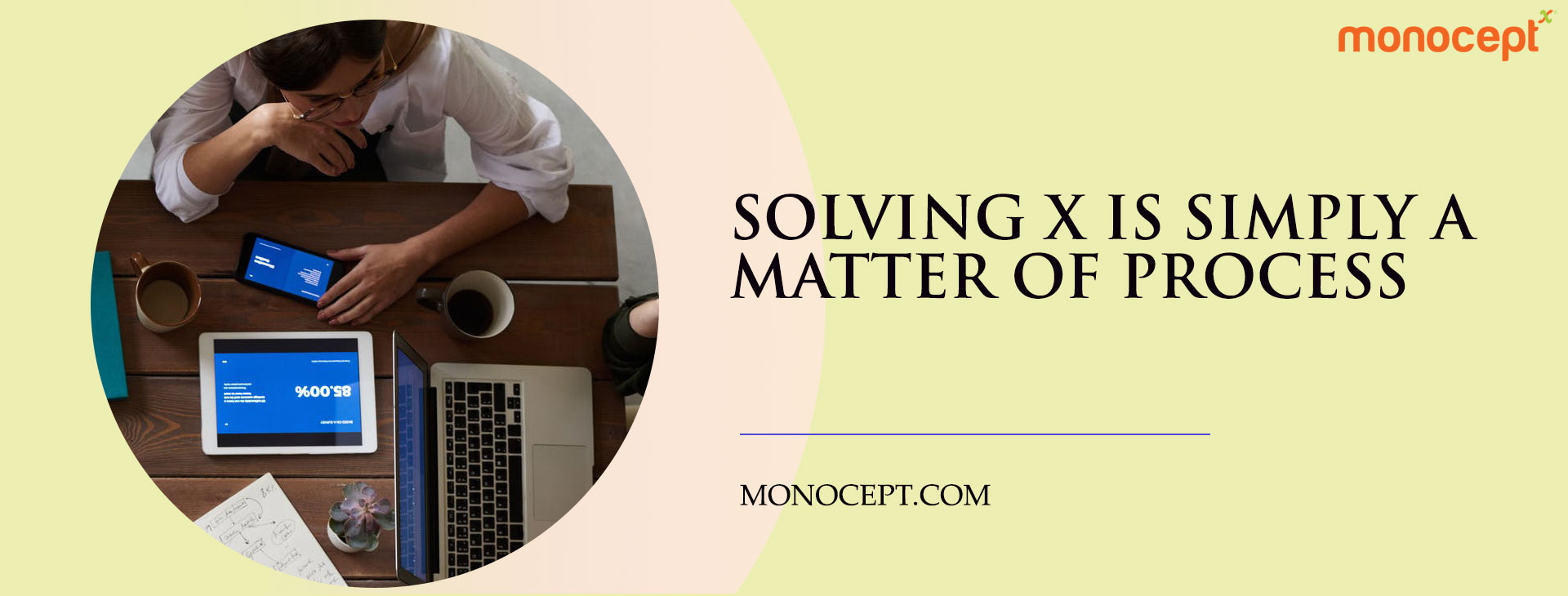Tips To Lower The Cost Of Multi Cloud Spending
The utilisation of cloud services from more than one cloud vendor is referred to as multicloud. A multi-cloud strategy is nothing more than using two or more cloud platforms to satisfy an enterprise’s diverse business requirements. Enterprises may maximise the benefits of cloud computing and gain some critical competitive advantages by proactively selecting multi-cloud solutions.
Multicloud approach
When IT companies and departments initially started moving to the cloud, they usually started with one cloud account and subsequently add more accounts and cloud services. Inadvertently, this drove many businesses towards hybrid cloud or multi-cloud designs. In general, organisations that seek deliberate multi-cloud adoption have specific goals that extend beyond their current cloud service. Moving to multi cloud entails adding more cloud services if you already have a public or private cloud. The advantages are as follows:
- Reduce risk by using several cloud providers.
- Reduce app users’ latency.
- Push the boundaries of cloud provider innovation.
Tips to lower the cost
The tips provided below will assist you in ensuring that your money is spent properly on cloud computing services.
1. Unattached resources – Identifying unused resources that you have been paying for is the first step in cost minimization in your cloud plan. Enterprises frequently continue to pay for resources that were acquired previously but are no longer usable. Identifying and deactivating such unneeded and disconnected resources on a regular basis puts you one step closer to cost minimization.
2. Determine idle instances – Another important cost-cutting method is to discover and combine inactive computing instances. Every business will have non-production instances that use up needless storage space and result in overpayment.
3. Deploy monitoring mechanisms – Proactive monitoring is the key to efficient cost reduction in cloud computing technologies. A complete perspective of cloud usage enables businesses to monitor and reduce needless spending.
4. Set up and utilise notifications – You may set up alerts to notify you when your monthly spending limit is reached or when the cost of cloud storage exceeds a specific threshold. You may also configure alerts to notify you of non-production instances or storage volumes after a certain number of days.
5. Consider the correct cloud apps – If you are trying to save money on cloud expenditures, it is a good idea to examine the applications before migrating them to the cloud. Some of the programmes actually cost more in the cloud than they would on-premise.
6. Use reduced alternatives – Reserved Instances are one of the most apparent strategies to lower your cloud expense. Although most service providers give RIs, they are only useful if you know your monthly average cloud consumption. If your company has consistent consumption patterns, you may purchase reserved instances, which allows for greater savings and a better ROI.
7. Don’t forget about the ‘right-sizing’ approach – Rightsizing is simply distributing the appropriate instance sizing to maximise cost and performance. It guarantees that the virtual machines in the company’s infrastructure are assigned the appropriate resources based on their workload. The rightsizing reports offer size recommendations and assist you in identifying underperforming equipment.
8. Consolidated billing – Because most large organisations have several accounts, combining the billing process is one approach to save money on cloud computing services. The major benefit of bill consolidation is that it provides you with a full view of your consumption and allows you to start measures to better reduce it.
9. Create a cloud plan – By evaluating all providers’ products and services. Choose a supplier that provides cloud-native architecture that is appropriate for the enterprise’s business needs. Sync the cloud architecture with the needs of the company. Unnecessary transfers and data replication between cloud platforms increase expenses. Such expenses add up over time and might add up to a significant sum.
10. Heatmaps – They are visual tools that show the peaks and troughs of computing demand. Such insights aid in the establishment of start and stop cut-offs for various resources. For example, utilise heatmap insights to detect and shut down certain resources during periods of inactivity.
How Monocept will help in lowering client cost
The power and possibilities of cloud computing services are limitless, and multi-cloud installations are increasingly the standard for businesses. The key motivator for enterprises to migrate to cloud computing is its low cost. Furthermore, businesses should use efficient cost-cutting measures in cloud management.
Allow the specialists at Monocept to assist you if you are considering techniques to reduce multi-cloud expenses in your firm. We assist enterprises in harnessing the power and promise of a multi-cloud strategy while reducing costs to a minimum. Please contact our team if you want to learn more about our cloud computing approach!